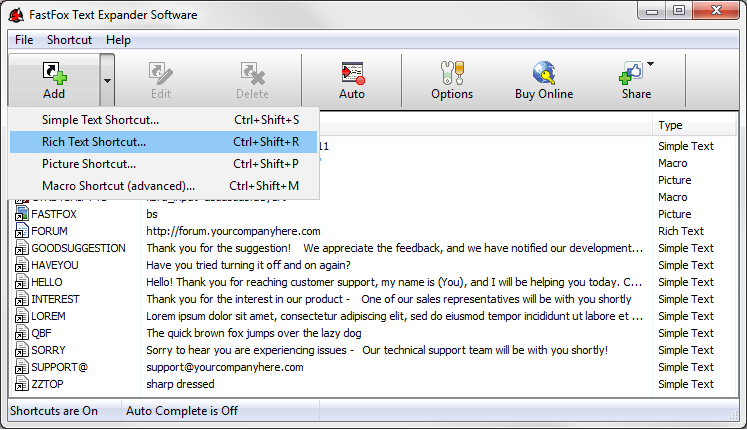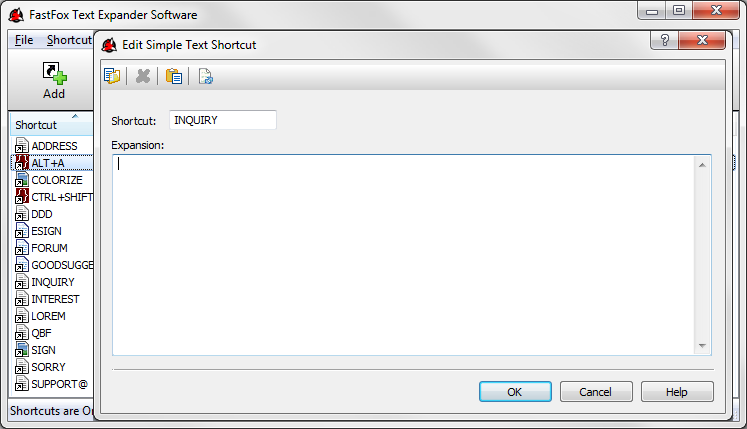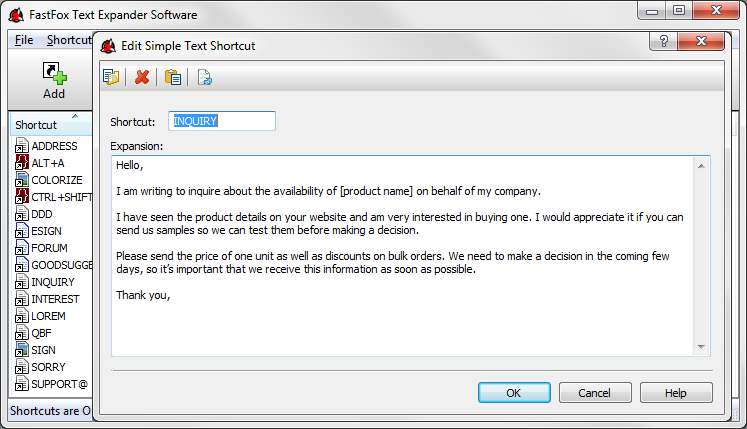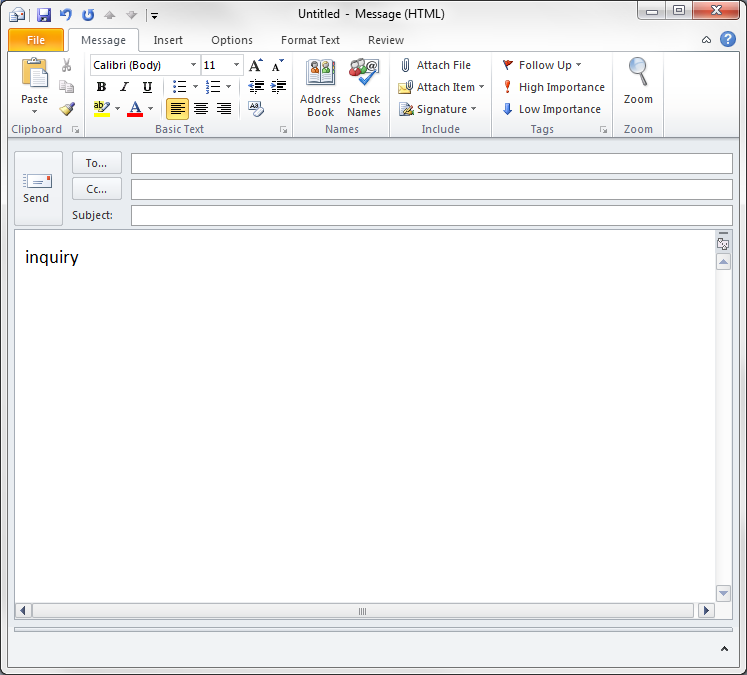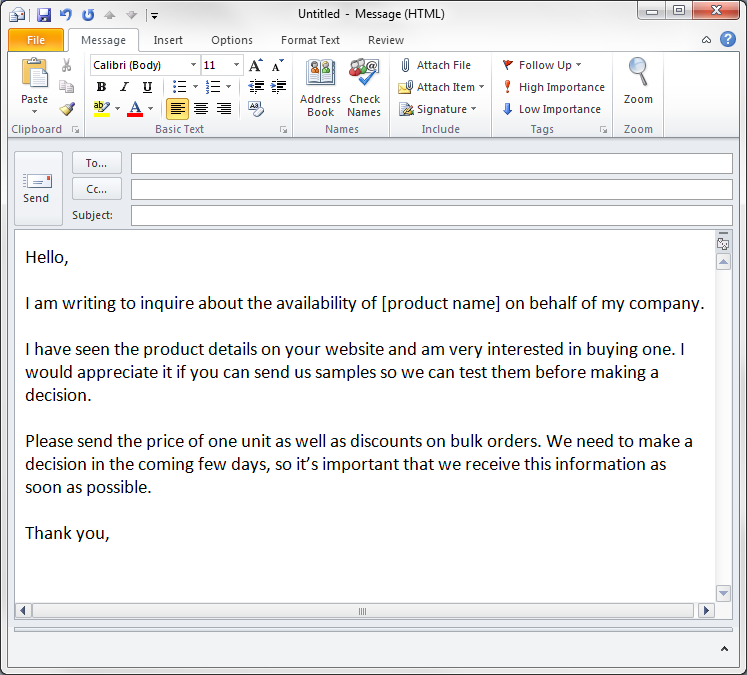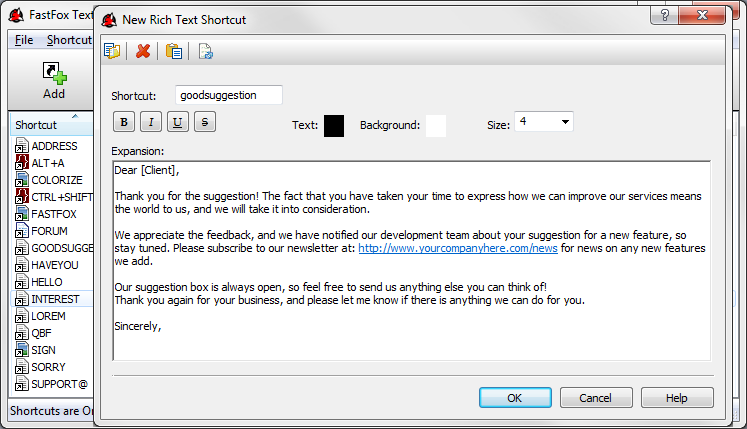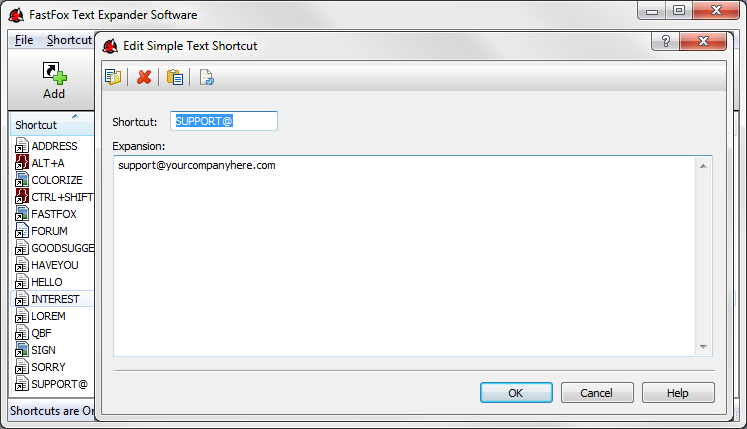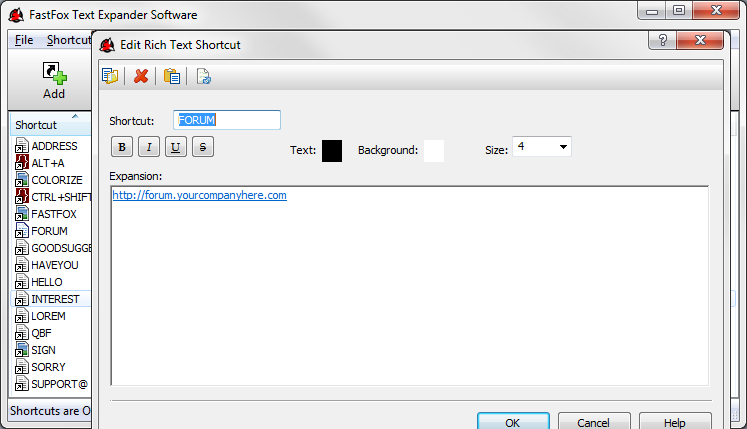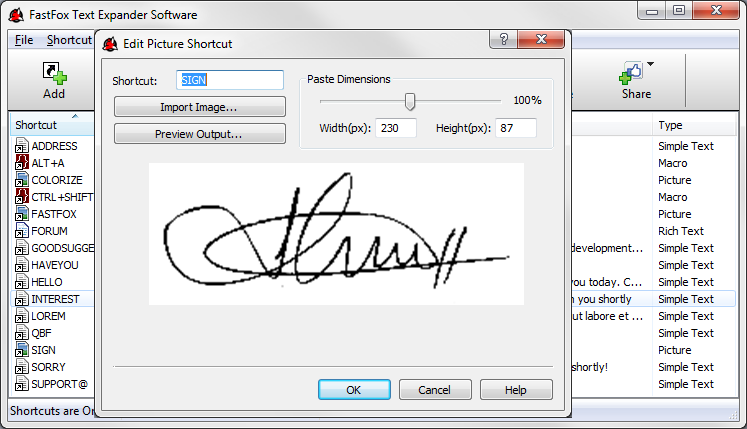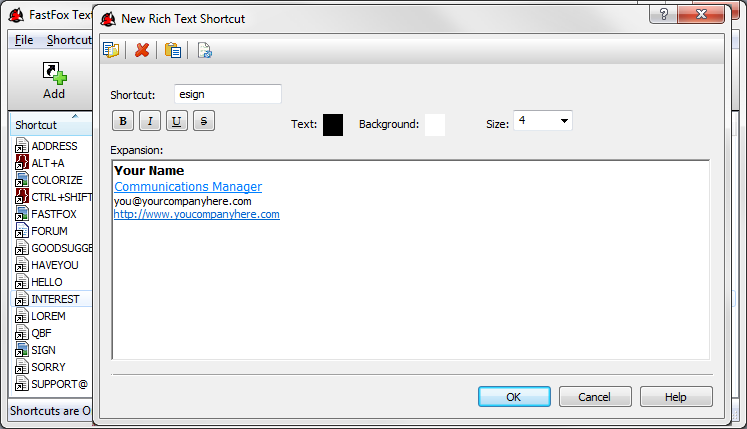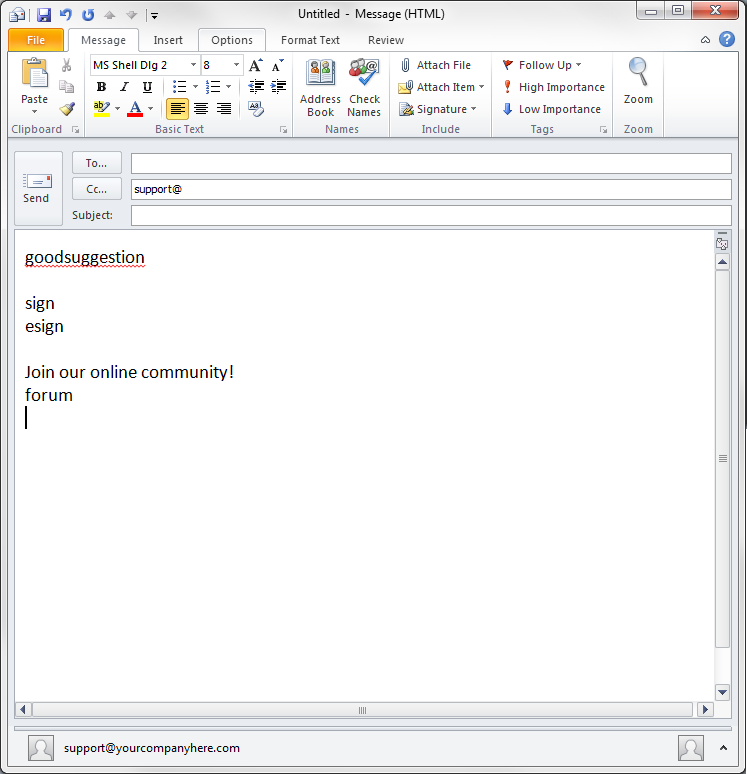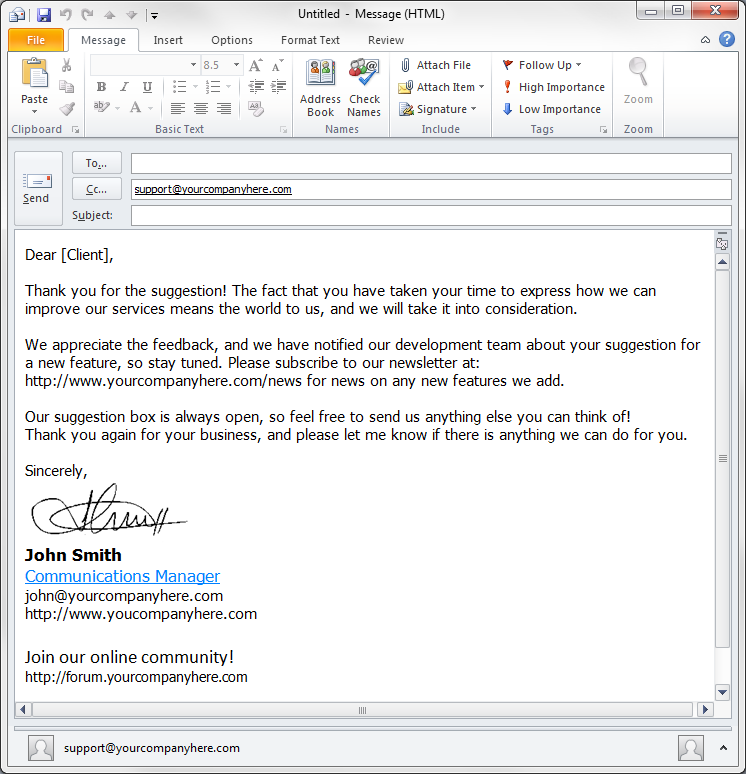How to Use Text Expander Programs to Improve Email Output and Response Time
Improve and Increase Business Communication
A High Volume Emailer, B2B or B2C, can optimize workflow by 30% or more by entering commonly used messages, emails, links, and other information into FastFox Text Expander program. Then, using the associated shortcuts in their day-to-day communication.
FastFox stores words, phrases, images and macros that are triggered by typing a shorthand abbreviation.
FastFox is ideal for anyone who types the same text repeatedly, improving typing speed and productivity by providing easy access to regularly used text.