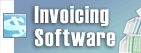I receive the message "Error starting video camera"Check that both the correct video and the correct audio device are selected.
| Try BroadCam Video Streaming ServerDownload BroadCam Video Streaming Server free. Seeing and using the software first hand can answer most questions |