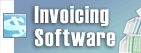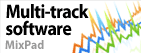How can I reduce or increase the size of the picture I inserted?The picture you insert will be shown on the card preview with grey bounding lines around it. Place the cursor over one of these lines so that it changes to a double-arrow, then click and drag the line in or out to increase or decrease the size of the image on the card. The image will scale automatically.
| Try CardWorks Business Card SoftwareDownload CardWorks Business Card Software free. Seeing and using the software first hand can answer most questions |