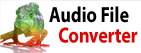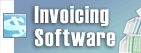Does CardWorks come with a blank template?Yes and no. There isn't a completely blank template that you can build from scratch. However, there is an all white, simple template that you can customize fully with any text, font and images you need.
To customize the simple template:
- Select the simple template from the template thumbnails above the template preview.
- Select any text on the preview to edit its text and appearance from the left panel. From the left panel, you can enter new text, change the font and select text alignment. To delete a text field, erase the text in the left panel.
- Move your text around by clicking the text field and dragging it to the desired location.
- Add your own images. From the left panel, click the Set Business Information drop menu and select either Logo, Front Template Background, or Back Template Background, then click the Add button to insert the image you want.
Back to CardWorks Business Card Software Technical Support |