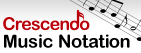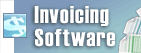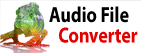How do I adjust video effects?Color and Video Effects Menu
OR Menu Options
Watermark
OR For additional information on video effects, click here.
| Prøve Debut Video Capture ProgramvareLast ned Debut Video Capture Programvare gratis. Å se og bruke programvaren første hånd kan svare på de fleste spørsmål |