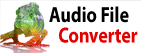How can I set my frame rate for capture and what is the limit?Follow these steps to set the frame rate in Debut
- Click the Options button on the toolbar
- Go to the Devices tab
- In the Screen capture section, use the Limit Frame Rate: slider to set the FPS
- The limit in Debut is 60 FPS
- Each device normally has its own limitations, check with the manufacturer for its limit
OR
- Click the Video Options button below the preview window
- Use the Limit Frame Rate: slider to select the FPS
- Click OK to save your changes
Tilbake til Debut Video Capture Programvare Teknisk støtte |