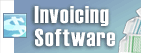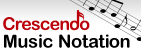Can't hear the recording of the video. The video plays well but there is no audioOn Debut, please go to Options then under the Audio tab please check the box for Speakers then click OK to save the changes.
If that would not resolve the issue, then please set your sound card or Stereo Mix option as your Windows default recording device before trying again. To do this follow the steps below: If these options are not listed, right-click on the blank area, select Show disabled devices, look for the option, select, click When ready, go to options then Audio and checkmark Microphone and/or Speakers boxes and click OK to retest.
Powrót do Debiutanckie oprogramowanie do przechwytywania wideo Pomocy technicznej | Spróbuj Debiutanckie oprogramowanie do przechwytywania wideoPobierz Debiutanckie oprogramowanie do przechwytywania wideo za darmo. Oglądanie i używanie oprogramowania z pierwszej ręki może odpowiedzieć na większość pytań |