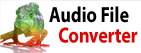How do I hide the grid or turn off snap to grid?At the bottom of your Clickcharts window, you will see two icons. To toggle the grid on and off, click the icon that looks like an eye. To toggle the snap to grid feature on and off, click the icon that looks like a magnet.
Back to ClickCharts Diagram Flowchart Software Technical Support | Try ClickCharts Diagram Flowchart SoftwareDownload ClickCharts Diagram Flowchart Software free. Seeing and using the software first hand can answer most questions |