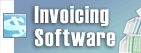How do I print a contact or account list that shows address and phone number?There are two different methods of printing an account or contact list with address and phone details.
Print an individual account or contact
- Right-click on the account or contact
- Select Preview report for this account from the right-click menu
- Click the Print button from the toolbar
- You can print a hard copy or use a PDF Printer to create a PDF.
Print all accounts and contacts with details
- Select the first account or contact
- Hold the Shift key and select the last account or contact in your list
- All of your accounts or contacts should be selected now
- Click the Export button on the toolbar
- Browse to a folder on your computer, enter a file name, and click the Save button
- Open the new file in excel or similar program
- Edit the file to show the information that you would need
- Print either a hard copy or print to PDF
Back to Reflect Customer Database Technical Support |