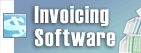How do I access the add-ons such as additional furniture?When new models are added to DreamPlan, they will appear in the list on the left when you select a button such as Furniture on the Interior tab. Models that are available but have not been downloaded yet will have a gray circle next to them. Models that have been downloaded already will have a green circle next to them. Simply select a model and add it to your project to complete the download. To add 3D models that you have on your computer to DreamPlan, use the Add Content button. More information on this process can be found here: http://help.nchsoftware.com/help/en/dreamplan/win/importmodel.html
| Try DreamPlan Home Design SoftwareDownload DreamPlan Home Design Software free. Seeing and using the software first hand can answer most questions |