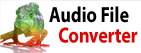When using a touchpad, my strokes are sometimes not rendered correctly. How do I fix this?Sometimes with high DPI devices using a touchpad, drawpad will only pre-render about half of the screen's real estate. This is a DPI issue, so to fix this, we will need to turn off the application's dpi scaling. steps to fix:
| Try DrawPad Graphic Design SoftwareDownload DrawPad Graphic Design Software free. Seeing and using the software first hand can answer most questions |