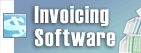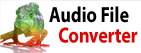How do I connect the DVD Maker USB2.0 to my VCR and PC?Connecting the DVD Maker USB 2.0 to your computerOne end of the DVD Maker USB 2.0 has two cables. This is the side that connects to your PC.
If you are not sure which cable is the USB cable and which is the Audio Jack, please refer to the diagram in your User Manual Connecting the DVD Maker USB 2.0 to your VCRThe other end of the DVD Maker USB 2.0 has four cables. These cables will connect to your VCR. You can connect them to the RCA cables that you normally use to connect your VCR to your television.
Installing the DVD Maker USB 2.0 drivers
You are now ready to begin using the DVD Maker USB 2.0 with GoldenVideos.
Back to Golden Videos VHS to DVD Converter Technical Support | Try Golden Videos VHS to DVD ConverterDownload Golden Videos VHS to DVD Converter free. Seeing and using the software first hand can answer most questions |