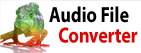I have connected my capture device, but Golden Videos still does not detect it.Please check that you have completed the following tasks:
- Attach all required plugs firmly to the correct places. Most devices will come with instructions that explain how to do this. View instructions for connecting DVD Maker USB2.0 here.
- Install driver software for your device. This software may have come with your device, or may be available on the internet. If you have purchased DVD Maker USB2.0, these drivers should have come on a CD with your purchase.
- Start playing something in your VCR.
- Wait at least 20 seconds for Golden Videos to detect a newly installed device.
- Select the capture device from the drop-down menu.
- Try to troubleshoot the device using the instructions in the User Manual that came with the device.
- If Golden Videos has not detected your new device after 20 seconds, your computer may require a restart. Please restart your computer and try running Golden Videos again.
Back to Golden Videos VHS to DVD Converter Technical Support |