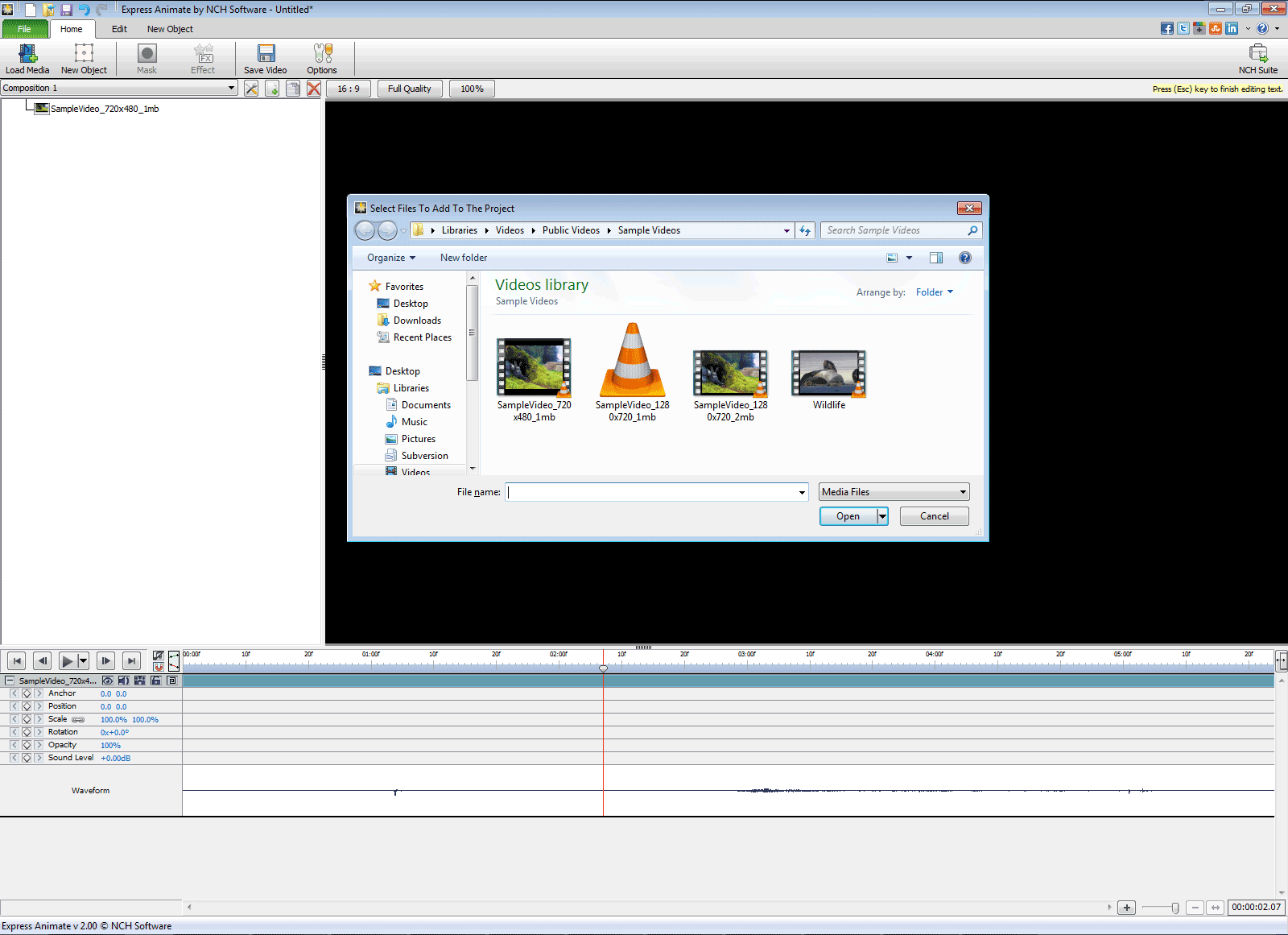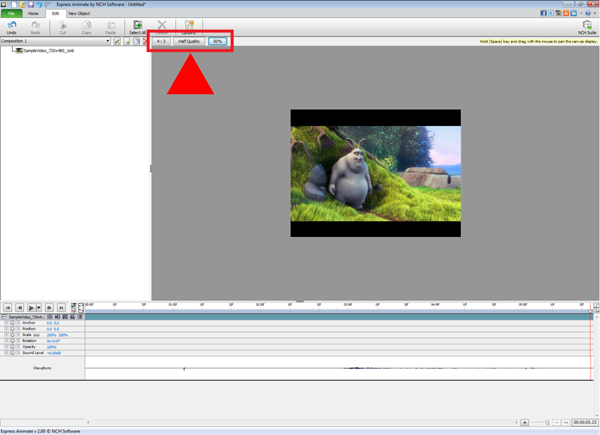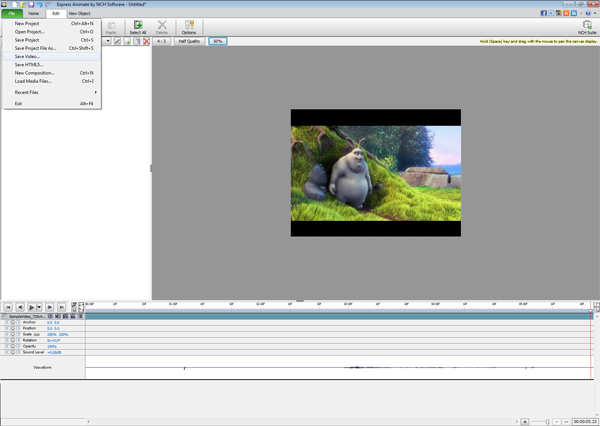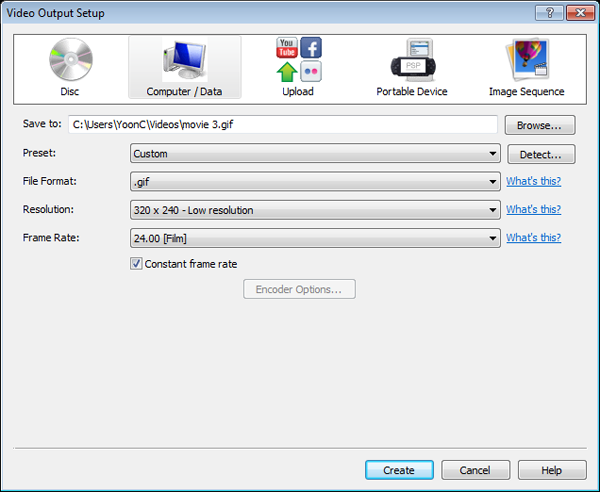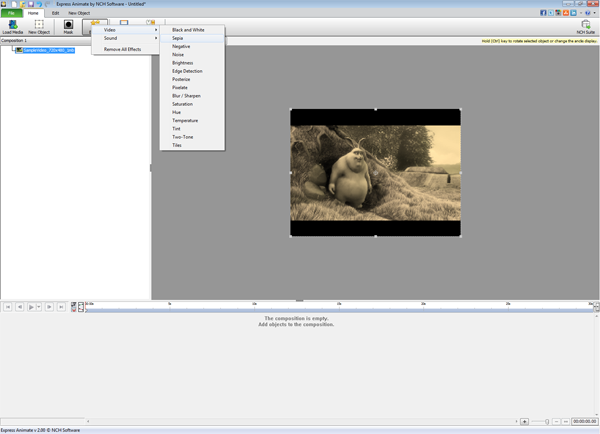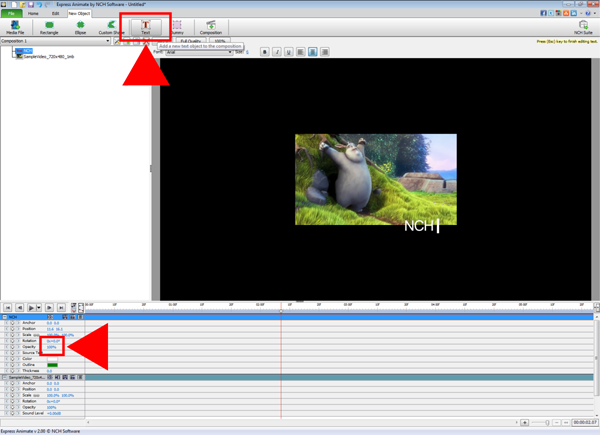How to Easily Convert Video Into GIFs With Express Animate
A quick guide to making high quality GIFS from videos
A GIF is one of the most popular image formats on the internet. It is used to make looping clips of memes or memorable TV and movie moments easy to share and watch.If you are a high volume GIF maker, it is recommended that you have a dedicated GIF making software on your computer rather than relying on online converters. Express Animate GIF Maker software makes the process more efficient and gives you the ability to add watermarks and effects to sign your animated images.
Sharing a high quality GIF with the world is easy. Just download Express Animate and follow these steps
To get started, you will need the following:
- Video File to Convert
- Express Animate GIF Maker