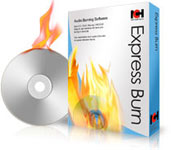Burn a Blu-Ray Disk using Express Burn Plus
You may be looking for a solution that will allow you to use your Blu-Ray DVD burner. It's a great way to put that high definition onto DVD's you can share amongst others with Blu-Ray DVD players. It's easy to do with Express Burn Plus and we'll show you how right here.
- Express Burn Plus
- A Blu-Ray DVD Burner
- Files ready to convert and particularly HD Video camcorder ones
- Blank Blu-Ray DVD