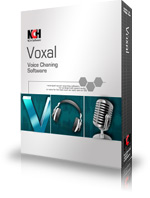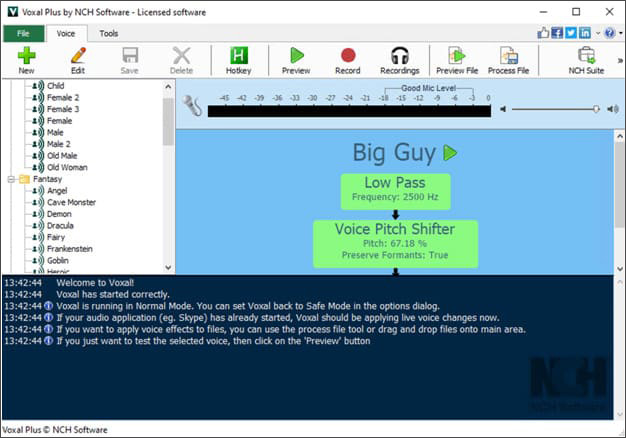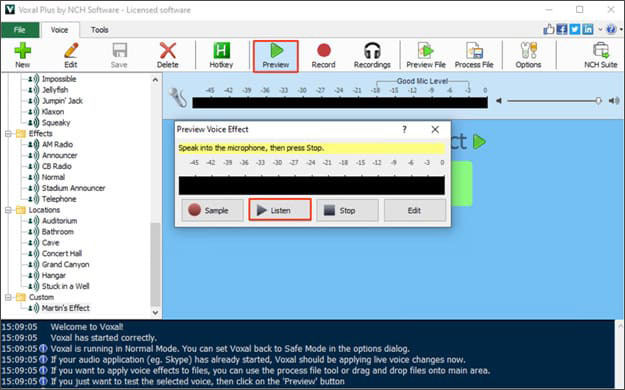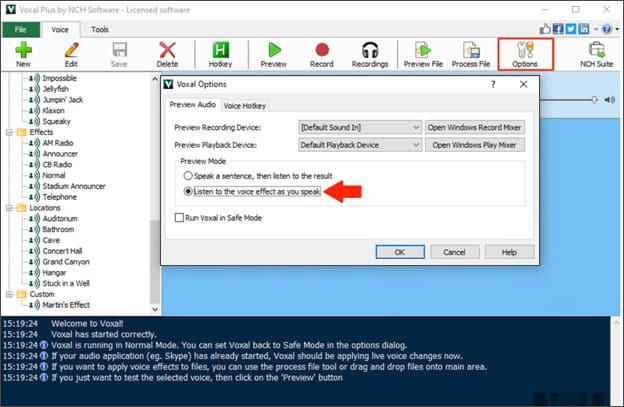Voice modification has always been a fun way to disguise your voice and create entire new characters in different worlds. This process is simple with Voxal Voice Changing software. Learn how quick and easy it is to modify your voice and take your voice changing skills to a whole new level.
- A Computer
- Voxal Voice Changer
- A Microphone/headset