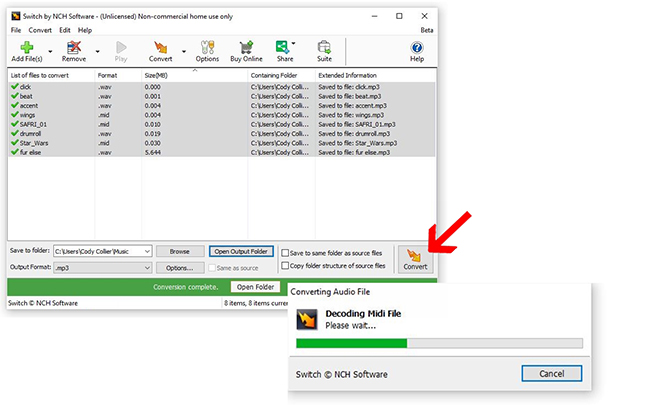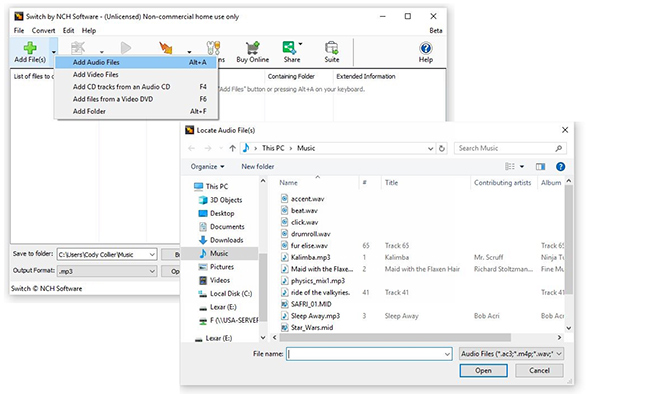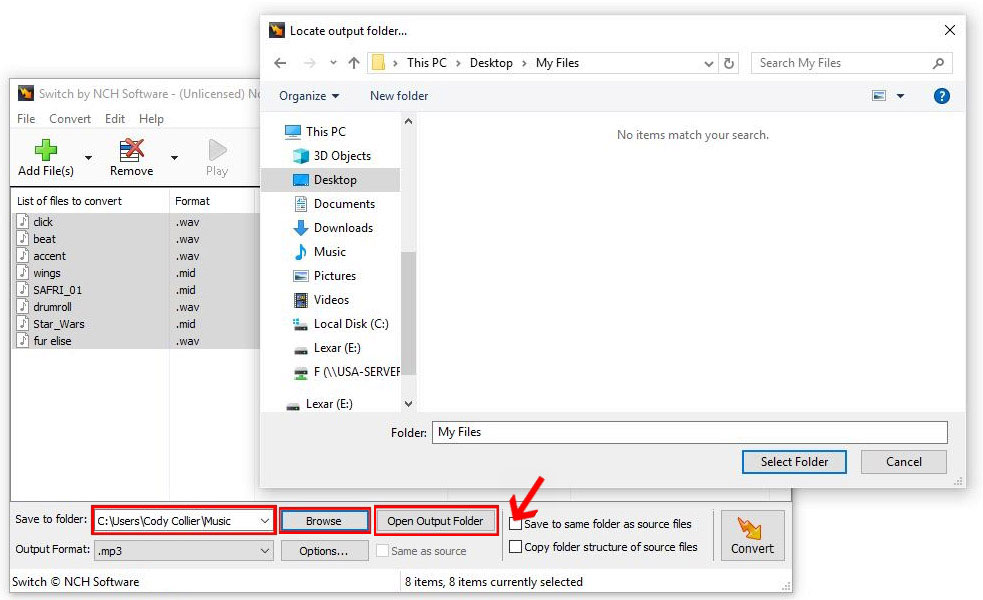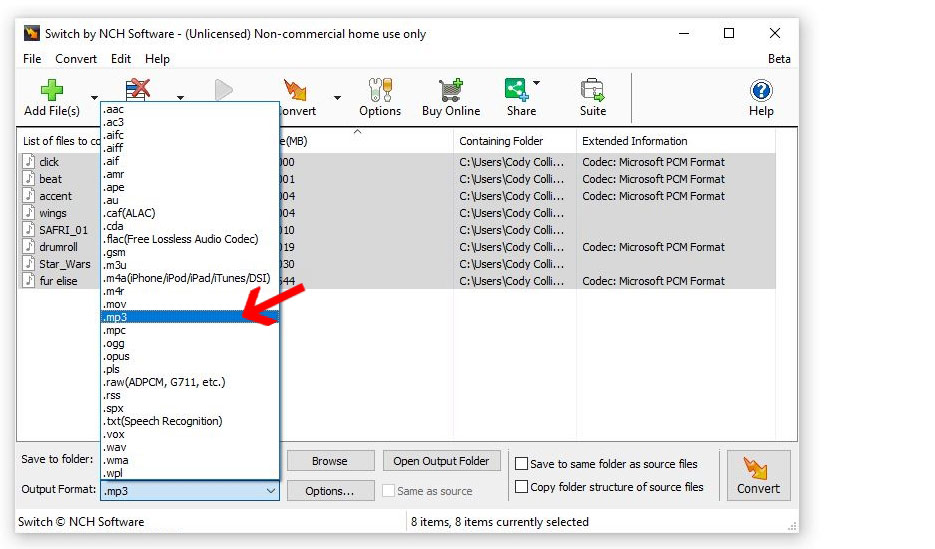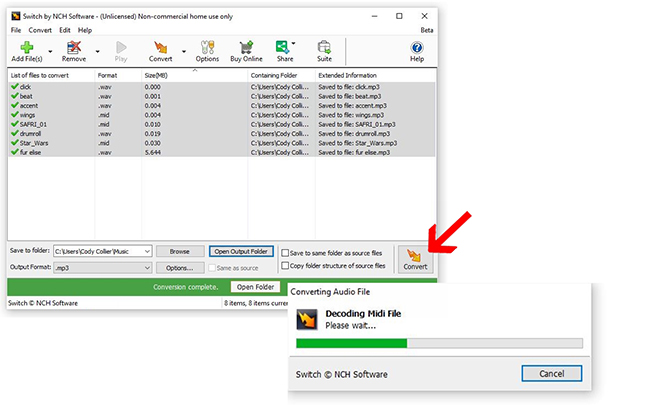- Launch Switch Audio Converter.
Open your copy of Switch Audio Converter onto your computer. If you do not have a copy of Switch, the software can be downloaded here: Switch Audio File Converter Software
- Import Files into Switch
Import your files into Switch by clicking on the green Add files button or by simply dragging and dropping your files from your file browser directly into Switch. 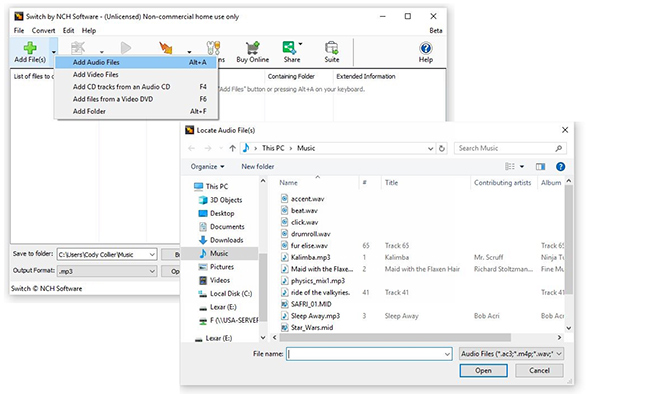
- Set the Output Destination
Use the Save to Folder: drop-down menu or the Browse button to set your output folder. Check the box next to these options to simply save your files to the same folder as the source files. This will have your converted mp3 files appear in the folder right next to their original versions.
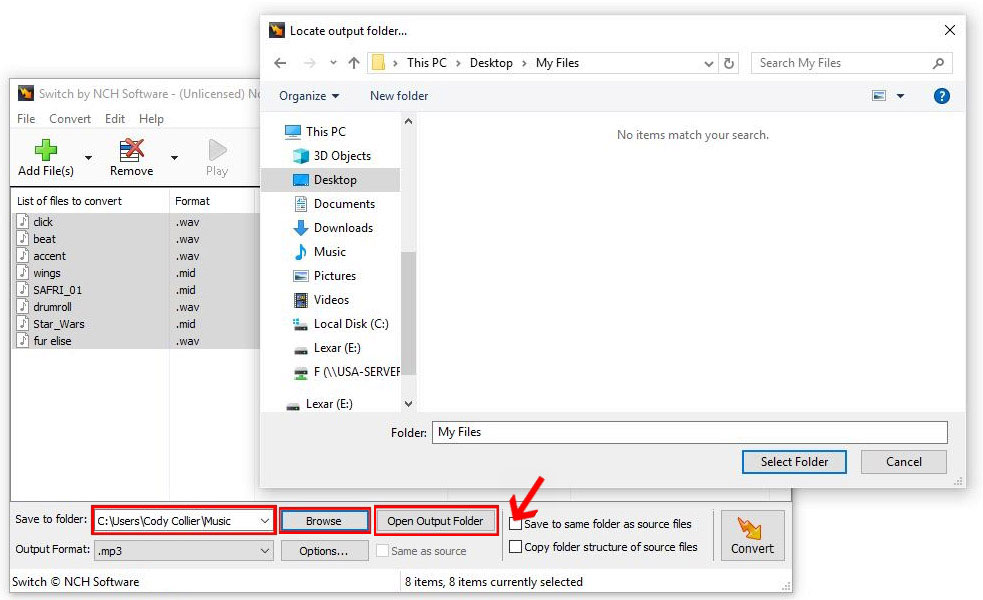
- Set the Output Format
Click on the Output Format menu at the bottom of the program to open the drop-down menu. Select .mp3 as your output format to change to mp3 format.
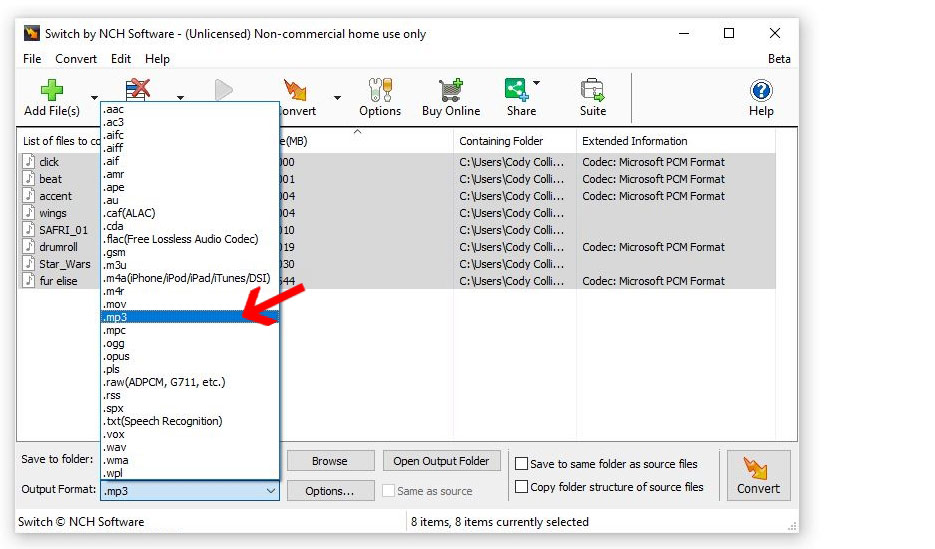
- Change to Mp3 Format
Click on the Convert button in the bottom right of the program to change to mp3 format. The conversion will be performed on your selected files and your newly converted mp3 files will now be available in your chosen output folder.