How-to Guides

How to Convert Video to Audio Using Prism
Convert Video to Audio files using this intuitive software.
| 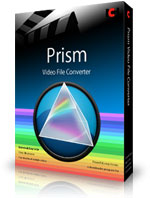 |
- Begin by adding your video files to Prism. Add files by clicking on the “Add Files” button or simply dragging and dropping files into the file list:
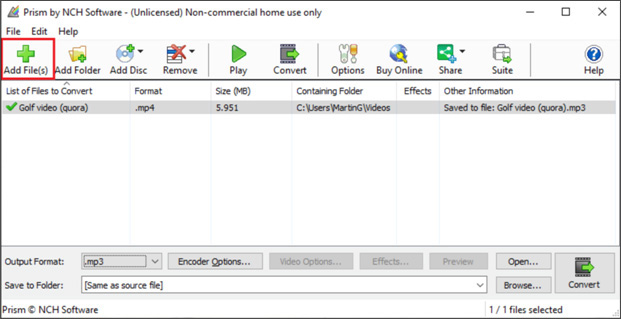
- Once you have your files selected, open the “Output Format” dropdown list and select either MP3 or WAV.
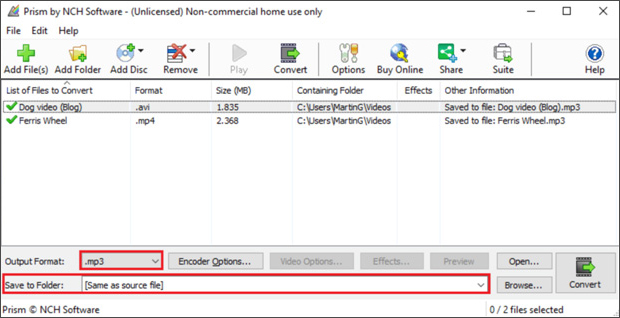
- Prism allows you to save your newly converted audio files to the same folder as your video file or a separate folder. This makes it easy to locate your files in the future. Select your output folder, then click “Convert” on the bottom right of the window.
Converting video to audio is as easy as 1,2,3 with Prism! Simply add your files, select MP3 or WAV and click convert!
Like what you see?Download Prism here: Simply download and install Prism Video Converter Software to begin. | 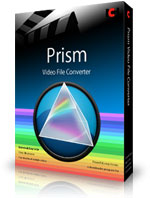 |
