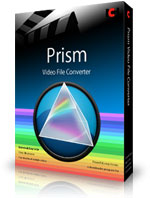Convert Video to Cell Phone Format Using Prism
This is a simple way to convert between 3gp (For Cell Phone Video Format) and most other video file formats for free. A great way for converting video to watch on the go.
- Prism Video Converter Software
- Video files
- Cable or bluetooth/wireless link to your cell phone