How-to Guides

How to Create a Zip FileThis guide will show you how to quickly create a zip file using Express Zip File Compression Software. The program's simple design and easy drag-and-drop interface make it so that you can learn how to make a zip file on your computer with ease.
|  |
- Download and install Express Zip File Compression Software.
- Open the program on your computer and select the option that says Create a New Archive to create a new zip file.
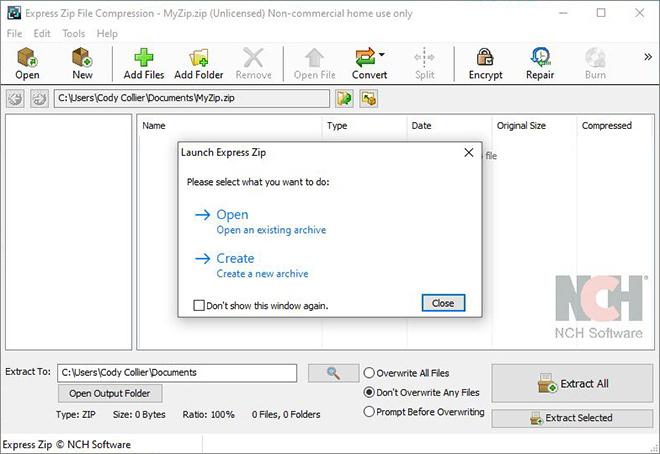
- Change the location of your new zip file folder by adjusting the file pathway accordingly. By default, new zip file archives will go directly into your Documents folder.
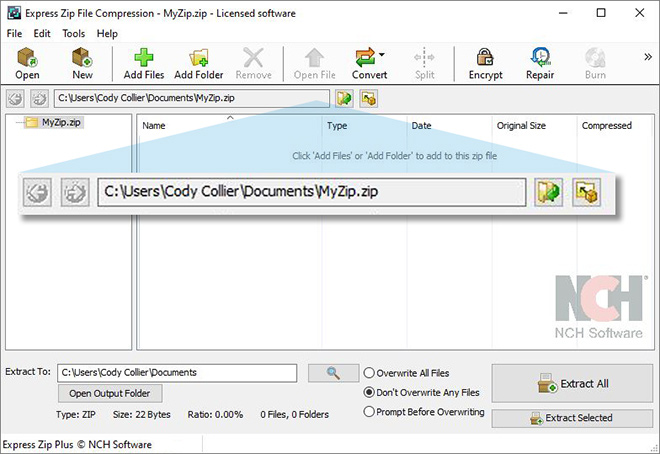
- Click on the green Add Files button to add all of the files you want to include in your zip folder. You can also simply drag and drop your files directly into the program to include them in your new zip archive.
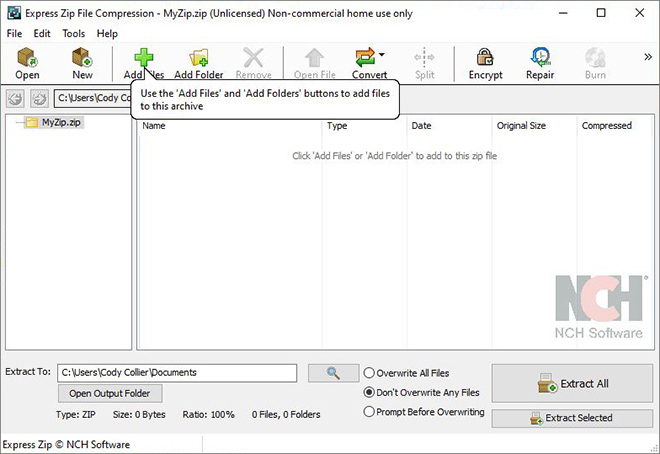
- As soon as you start adding files, your new zip file archive folder will be created. After this step, you don't have to take any further action. The contents of the zip folder will include everything you've added through the program. If you wish to create an additional zip folder, simply click on the brown box icon that says New and repeat the above steps.
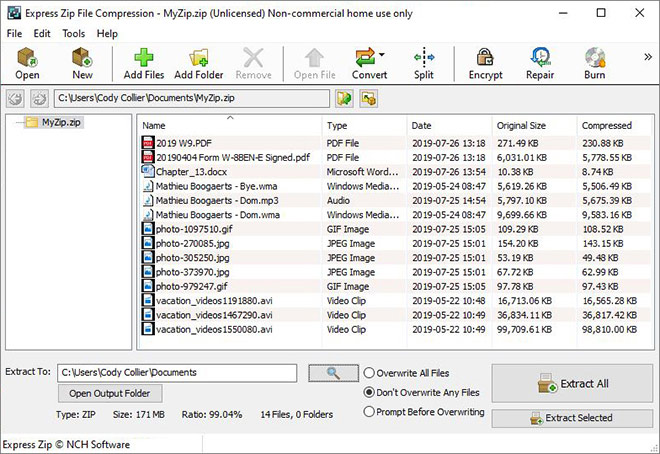
- A faster alternative to quickly create zip files with Express Zip is to simply highlight the items you wish to zip, right click on your selection, and then choose Express Zip > Compress to... from the right click menu. This option is loaded to your cursor by default when you download the program and allows you to use Express Zip to create zip file archives without even opening the program.
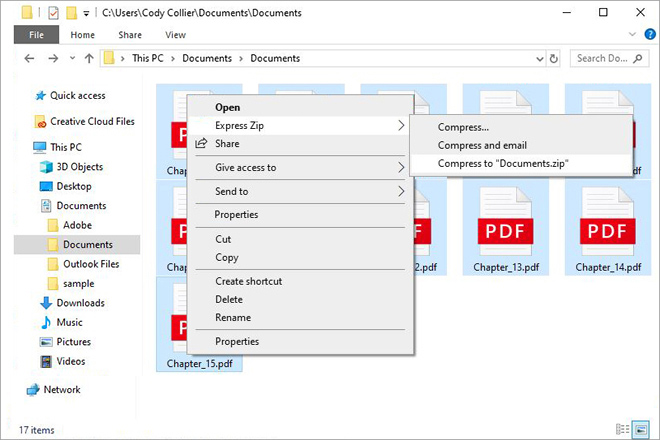
Like what you see?Download Express Zip here: Simply download and install Express Zip File Compression Software to begin creating zip files. |  |
