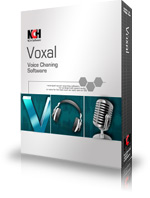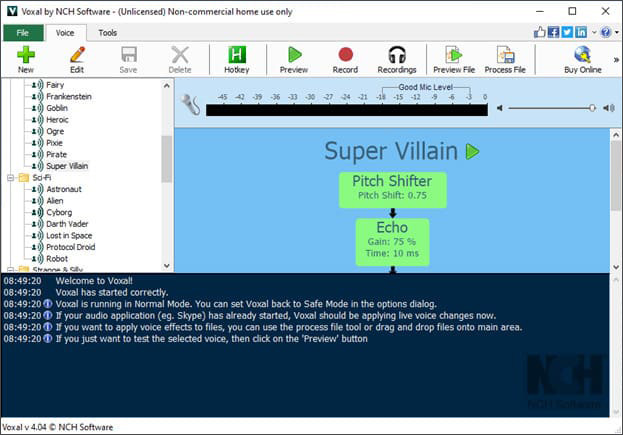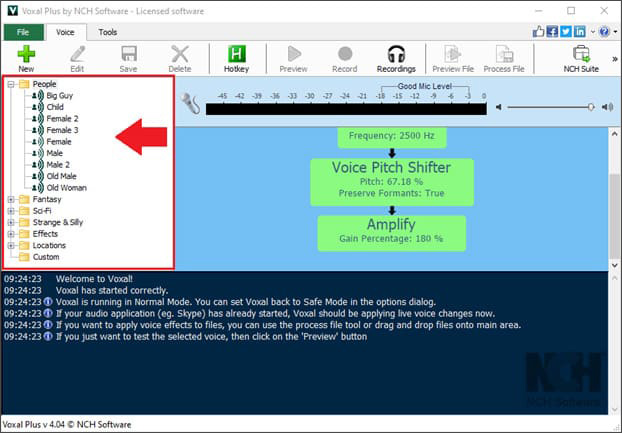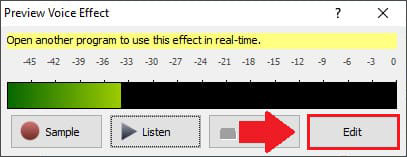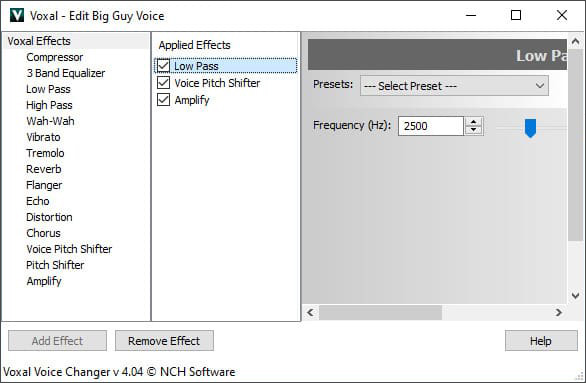Whether you’re trying to play a joyful prank on your peers or simply have some extra time on your hands; distorting your voice can be fun and exciting. Our voice changer allows your voice to be distorted into unlimited characters by changing pitch, semitones, and timbre all while outputting a fun and playful new voice.
- Voxal Voice Changer
- A Microphone/headset
- Your Computer