Edit audio tags and mp3 tags with Switch Audio Converter
Add audio tags to your music and other MP3 files.
- Switch Audio Converter
- An audio file you wish to add tags to
- Audio tags you wish to use
- Any album artwork you may want
- Output folder
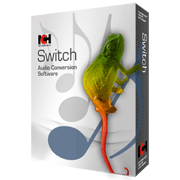
Edit audio tags and mp3 tags with Switch Audio ConverterAdd audio tags to your music and other MP3 files.
| 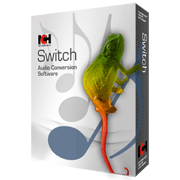 |
Like what you see?Download Switch Audio File Converter Software here: Simply download and install Switch Audio File Converter Software to begin editing videos | 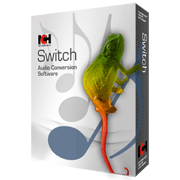 |