How-to Guides

How To Extract a Zip File
A guide to demonstrate how to extract Zip files.
Extracting Zip files on your computer is quick and easy with Express Zip.
|  |
- Download and Install and Launch Express Zip Software on your computer.
- Add a file by clicking Open on either the start screen or the Home toolbar. In your file browser, select your Zip file and click Open. You may also click CTRL +O or drag and drop your zip file into Express Zip. Select your Zip file and click Open.
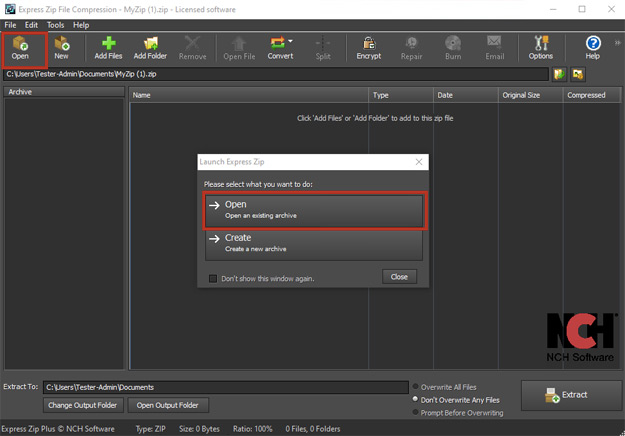
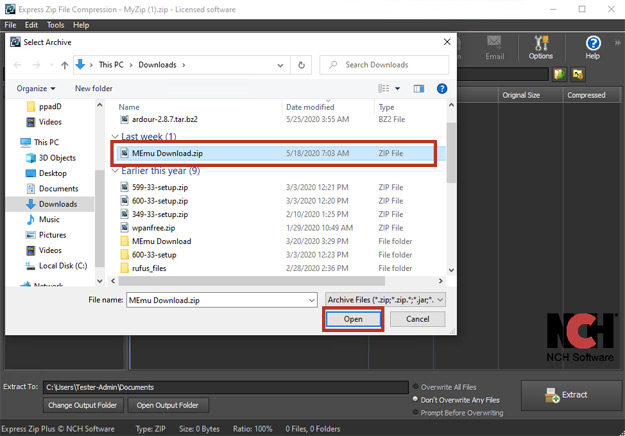
- Select your Extract to: destination folder using the Change Output Folder button below the file list view.
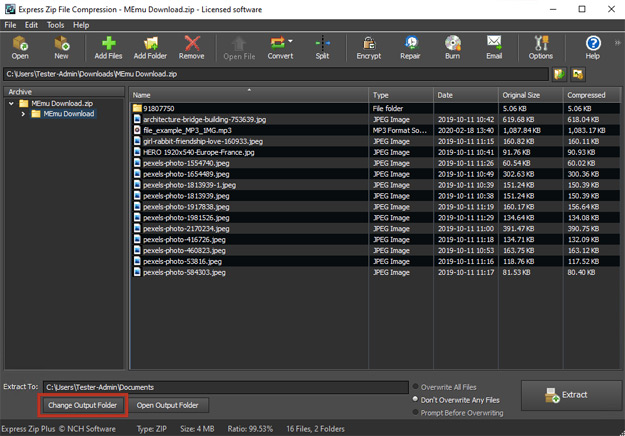
- Click Extract to extract your files. You may also right-click on a file and select Extract. Your newly extracted file(s) will now appear in the Output Folder.
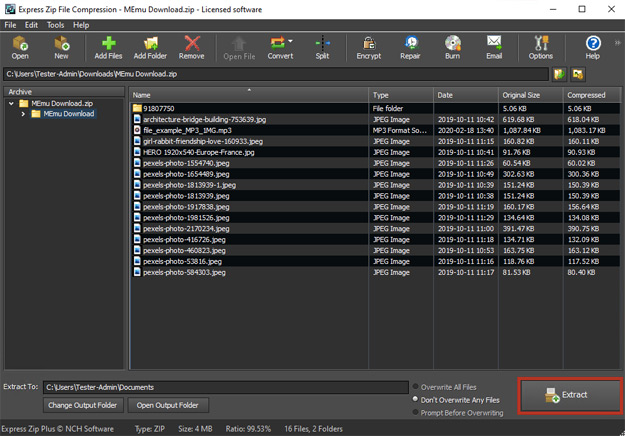
- Another quick way to extract Zip files with Express Zip is to simply right click on the file on your computer. Then select Express Zip and click Extract Here or Extract to “zip file name” folder.
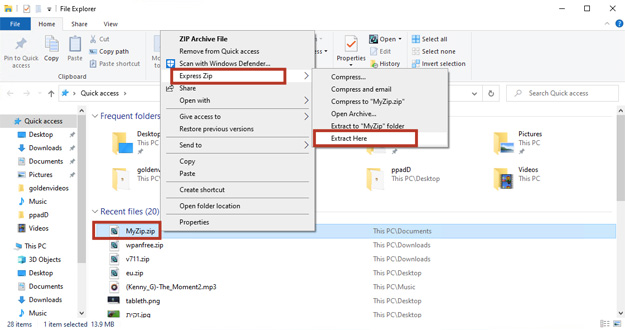
Like what you see?Download Express Zip here: Simply download and install Express Zip File Compression Software to begin. |  |
