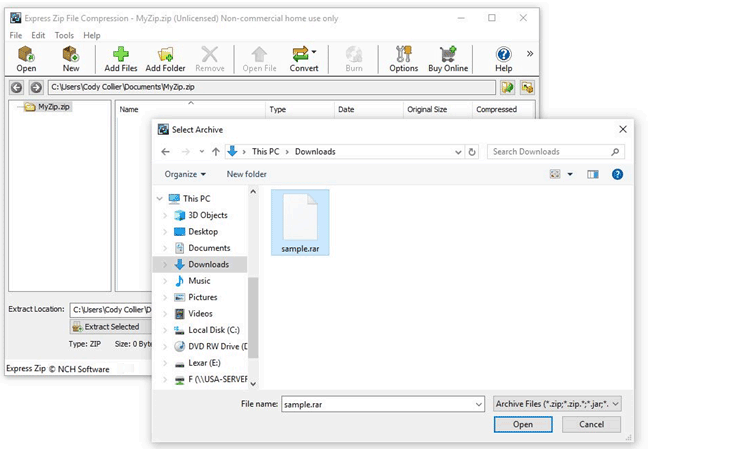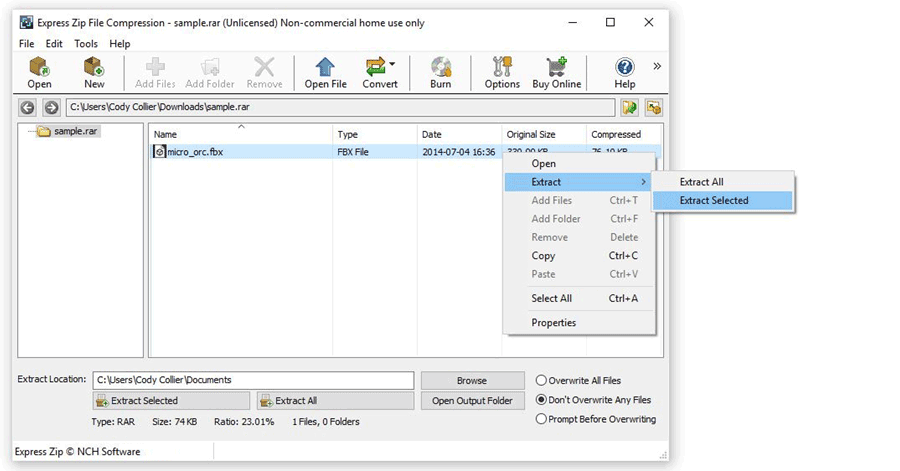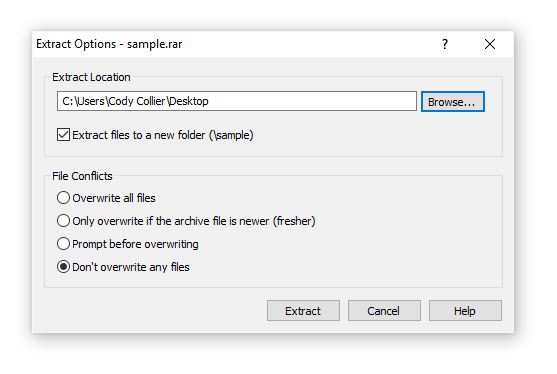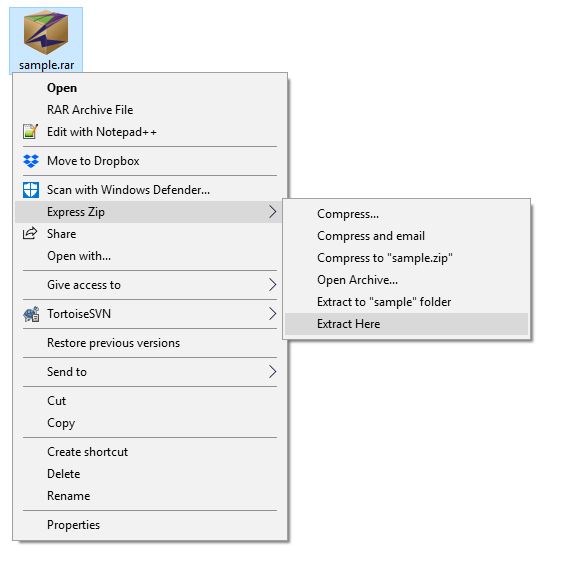How to Extract RAR Files
This guide shows you how to extract RAR files and access their contents on your computer. Learn how to extract rar files downloaded from the internet and open them on your computer.
- Express Zip File Compression Software
- Your RAR file