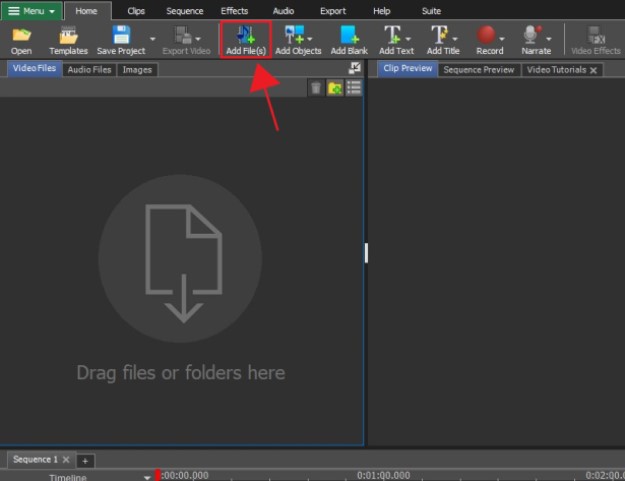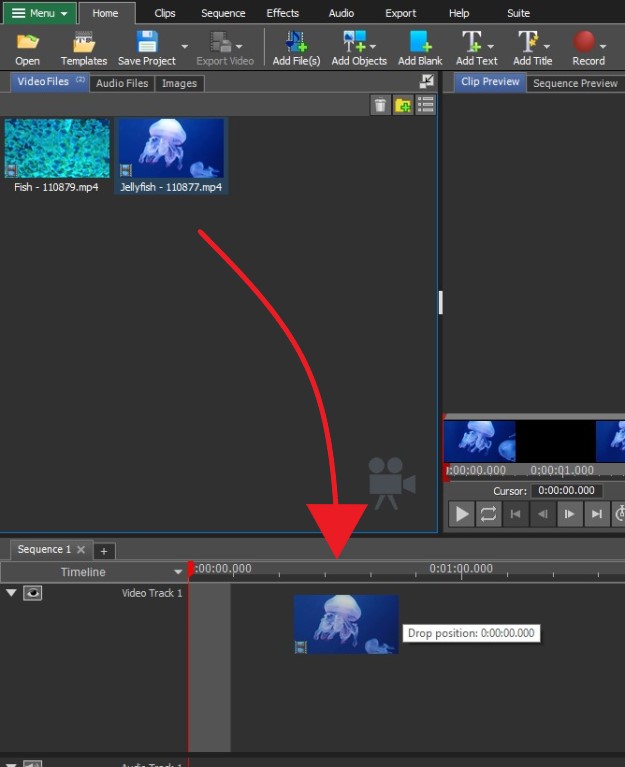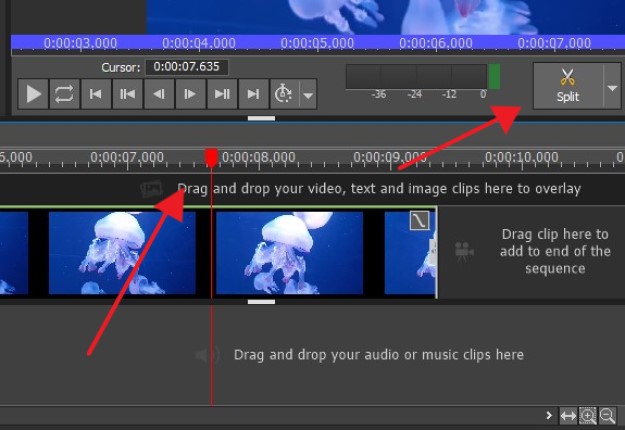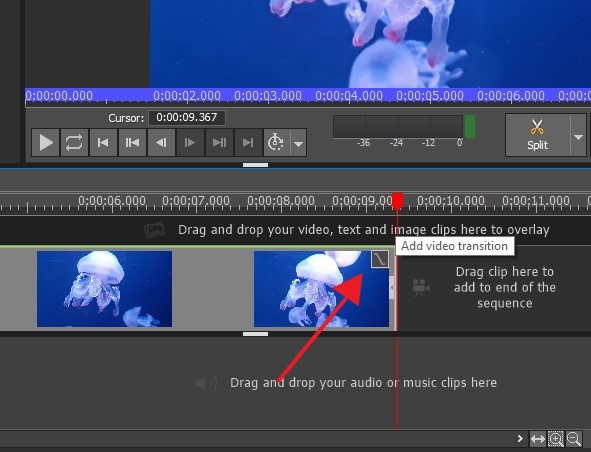If you're looking for an easy & free way to merge video clips with creative and seamless transitions, look no further than Videopad video editing software by NCH! Learn how to merge all your videos into one professional looking sequence with several transitions available. Whether you're working on Mac or Windows, VideoPad has you covered with this simple tutorial and easy-to-use timeline to merge hundreds of clips together at once!
- VideoPad Video Editor
- A Windows PC or Mac Computer
- Video Files for Merging
Download, Install and Launch VideoPad Video Editor on your computer.