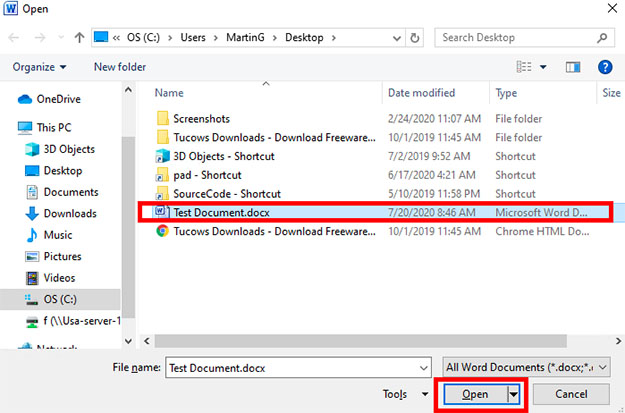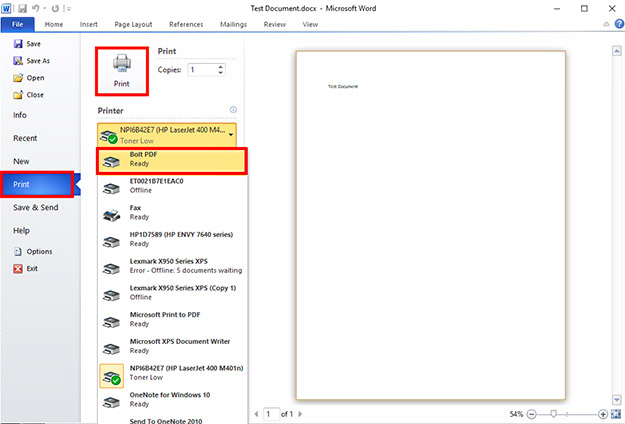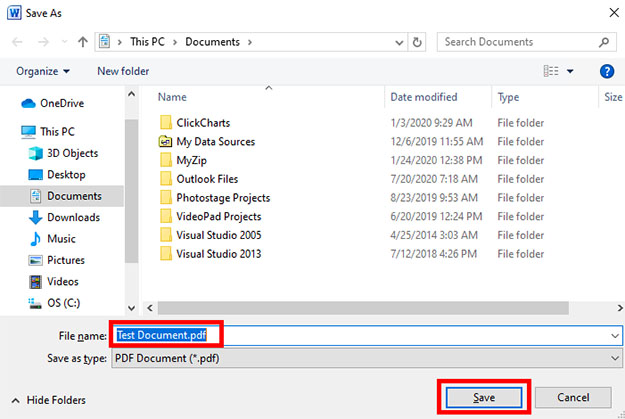Printing documents to PDF files can be a lightning-fast with Bolt. Being able to create a PDF file of a document makes electronic distribution easy.
- Bolt PDF Printer Software
- A Windows PC
- A document that you would like to Print to PDF
Download, Install and Launch Bolt PDF Printer Software on your computer.