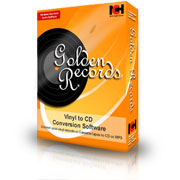Convert your vinyl to mp3 files using Golden Records
Have you been wondering how to convert your vinyl so you can listen to it on your iPod, or wondered how you are going to save your precious vinyl collection? We'll show you how using Golden Records.
- Vinyl records
- Turntable with RCA cables and suitable USB audio interface
to conect to your computer or a USB Turntable - Blank CD's if you want to convert them to disk
- CD Burner