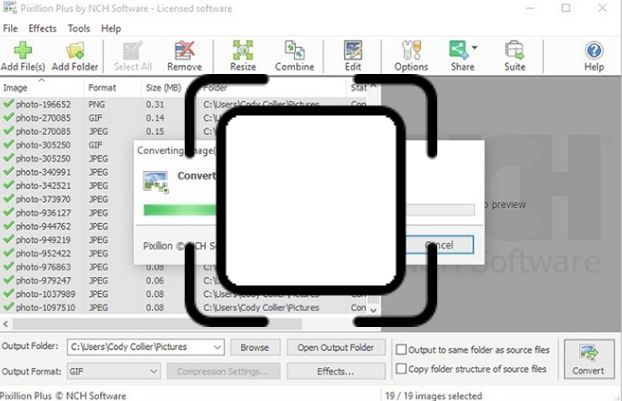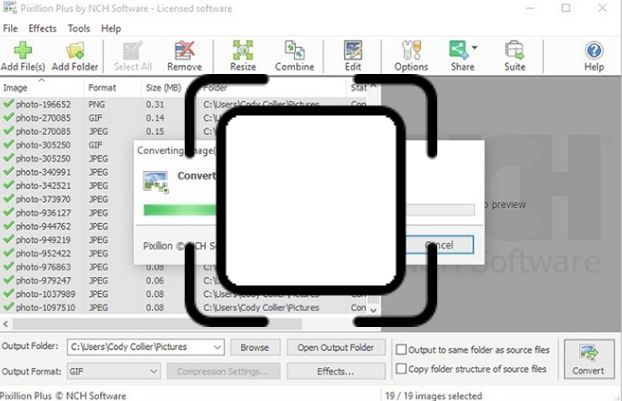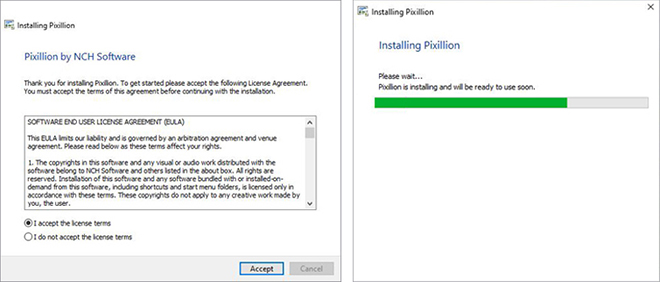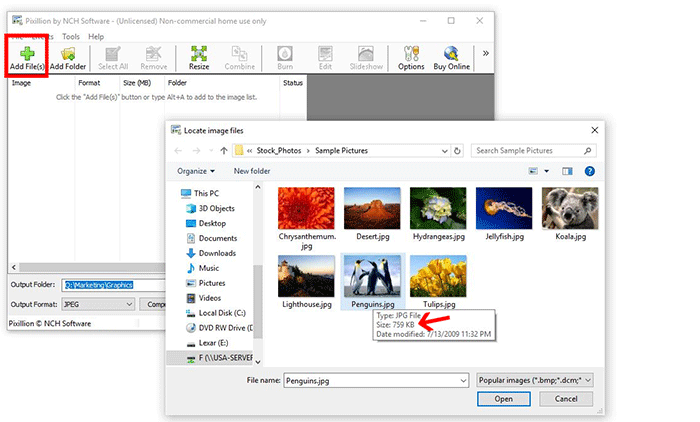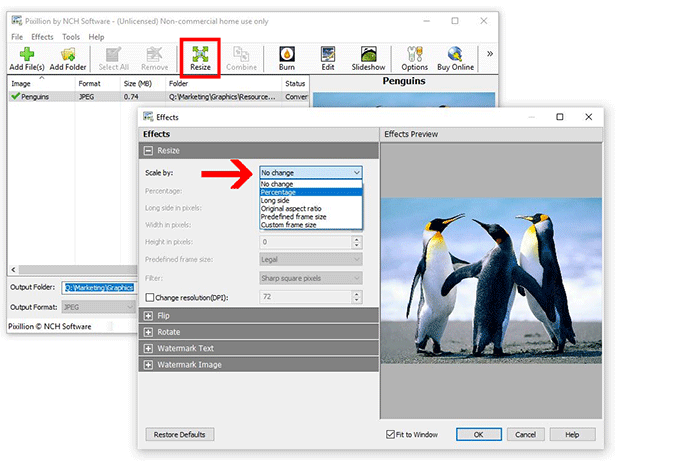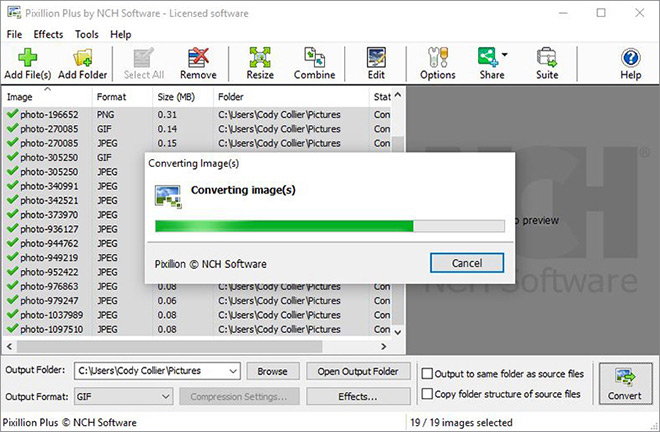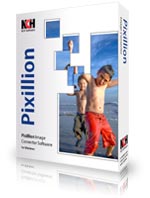How to Resize KDC images with Pixillion Image Converter Software
Image files come in all sizes. If you plan on using KDC files for websites, documents, social media, email, printing, and more, using the right KDC image dimensions is important to avoid issues. This is where resizing an image can help you easily adjust the file dimensions to meet your desired specifications. This guide will show you how to resize KDC images in seconds so you can continue your project with ease.
1. Download Pixillion Image Converter Software
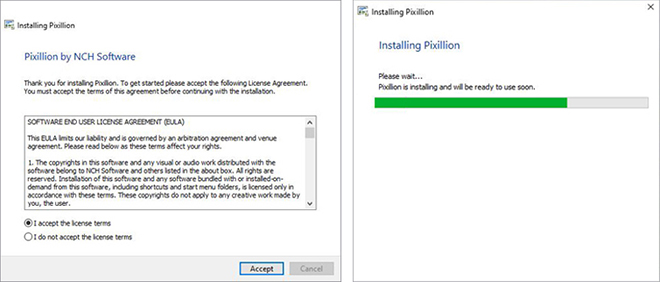
2. Import KDC Image into the Program
Click on the Add Files button within the main toolbar and choose the KDC image or images you wish to resize. You can also drag and drop your KDC files directly into the program to resize them as well.
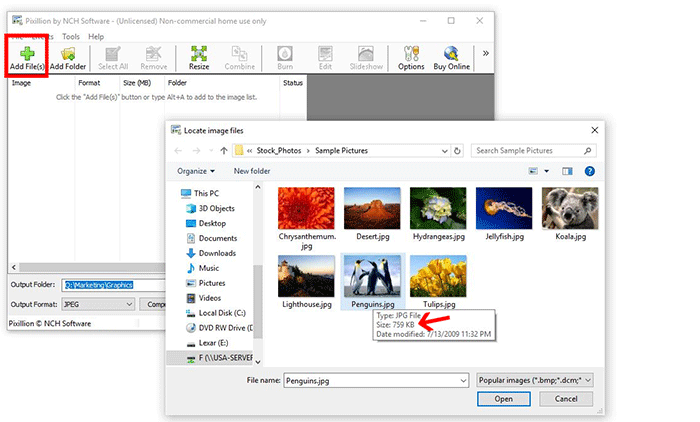
3. Choose the Resize Settings
Select your KDC image and click on the
Resize button within the main toolbar to open the effects window. Under the Resize tab, choose how you would like to resize your KDC image. You can scale your image to resize it by percentage, long side, original aspect ratio, predefined frame size, or custom frame size by entering the image dimensions.
Pixillion KDC Resizer also includes a variety of options to handle pixelation including
Super Resolution, which uses Artificial Intelligence and machine learning to automatically resize the KDC file without losing quality.
Once you have selected your resize settings, click Ok to close the effects window.
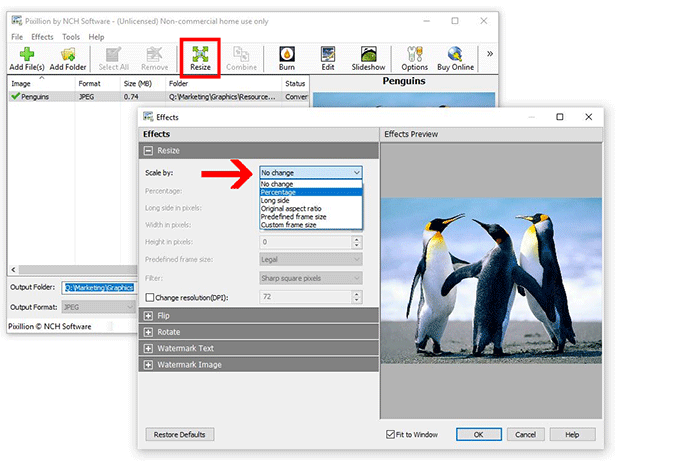
4. Resize KDC Image
Choose your
Output Folder where you would like your resized KDC image to be saved after the conversion. You can also choose to convert your resized KDC image as a different file type. Hit
Convert to complete resizing your KDC image.
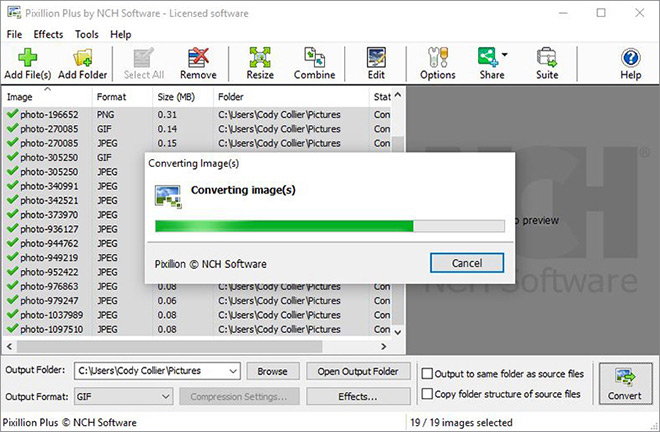
Download Pixillion KDC Image Resizer now to resize KDC images, and enjoy all that the most stable and easy-to-use KDC software has to offer.
Like what you see? | 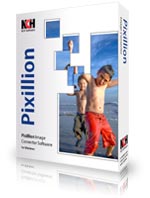 |