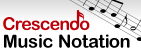How do I print multiple Invoices?To print multiple copies of a single invoice, simply increase the quantity in the Number of copies: field of your Print dialog window. To print multiple invoices, use the shift or ctrl key to highlight the invoices from your invoice list that you would like to print. Then, click the Print button on the toolbar. A printer window will open for each invoice that you have selected. Click Print on each window.
| 尝试 Express Invoice Invoicing Software免费下载Express Invoice Invoicing Software,亲眼目睹并实际体验该软件可以回答大多数问题 |