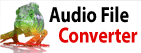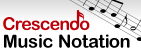Why doesn't the item quantity update when I create an invoice?You need to update the Express Invoice settings to manage item inventory. You need to do the following steps for each item.
| 尝试 Express Invoice Invoicing Software免费下载Express Invoice Invoicing Software,亲眼目睹并实际体验该软件可以回答大多数问题 |