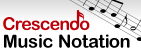How do I type in other currency symbols, such as £ or ¥ ?Follow these directions to enter your currency symbol in Express Invoice. The default currency symbol is the dollar.
- Click Options on the toolbar
- Select Regional from the list on the left
- Enter the Currency symbol:
- Enter the Currency name:
- Select the Currency order: from the dropdown list
- Select the Currency digits: from the dropdown list
- Enter the Decimal symbol:
- Enter the Thousands symbol:
- Click the OK button to save your changes
Common Windows Currency Shortcut Keys
- ALT+0128 = € (Euro)
- ALT+0162 = ¢ (Cent)
- ALT+156 = £ (Pound)
- ALT+0165 = ¥ (Yen)
Common Macintosh Currency Shortcut Keys
- Shift+Opt+2 = € (Euro)
- Opt+4 = ¢ (Cent)
- Opt+3 = £ (Pound)
- Opt+Y = ¥ (Yen)
回到 Express Invoice Invoicing Software 技术支持 |