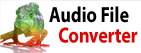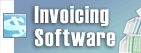How do I apply a discount?Express Invoice uses an extra column in the item list of the Invoice dialog to display discounts for each individual item. By default, this column is not shown. To enable the discount column, follow these steps:
When you create a new invoice, the discount column will now show. Simply enter the discount amount as a percentage in the discount column of the item to be discounted. For example, enter a value '10', this is equal to 10%, no need for a decimal or the '%' sign. This discount is recorded as a percentage of the item's original value. For example, a book with a price of $30, would be $27 with a %10 discount. You will see the discount immediately in the Total column.
| Try Express InvoiceDownload Express Invoice free. Seeing and using the software first hand can answer most questions |