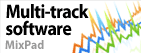I am unable to send email when I select an email address using SSL/TLS security.SSL = Secure Sockets Layer
TLS = Transport Layer Security You need to install the on demand component to enable this option.
- Go to the Components Page
- Download and install openssl.exe
- Open Exprses Invoice
- Click the Options button on the toolbar
- Select Other from the list on the left
- Click the Email Settings... button
- Select the Use SMTP to send email directly to the mail server radio button
- Select the Use secure connection (SSL/TLS) if available checkbox
- Make sure all of the other information in the Email Settings window is accurate
- Click the OK button to save your changes and close the Email Settings window
- Click the OK button to close the Options window
Back to Express Invoice Technical Support |