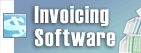Adjusting Express Invoice for Canadian tax rate changesThe current version of Express Invoice has the correct tax rates. Older versions are out of date for Canadian tax rate changes. Please follow the steps below to manually update previous versions for the current tax rates in your province. To manually update tax rates:
Please Note: If you are editing the individual components of any combined tax rate (e.g. GST+PST), open the combined tax rate entry and click OK to refresh that item after editing its components.
| Try Express InvoiceDownload Express Invoice free. Seeing and using the software first hand can answer most questions |