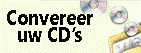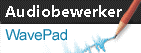How to change foot comment and note comment on Express Invoice?To change the foot comment or note comment, you have two options:
To make the change through Options:
To make changes directly from the invoice:
Note: Any changes made here will apply only to this specific invoice you are in the process of creating.
Terug naar Express Invoice Factureringssoftware Technische ondersteuning | Proberen Express Invoice FactureringssoftwareDownload Express Invoice Factureringssoftware gratis. Als u de software uit eerste hand ziet en gebruikt, kunt u de meeste vragen beantwoorden |