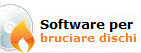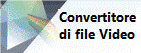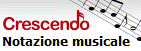Come aggiungere al pentagramma più strumenti orchestrali/da camera e avere più di due pentagrammi.Di default, Crescendo fornisce due pentagrammi standard, ma è possibile aggiungerne facilmente altri per gestire più strumenti. Passaggi per aggiungere altri strumenti/pentagrammi:
Ritorno a Crescendo Software di Notazione Musicale Assistenza tecnica | Prova Crescendo Software di Notazione MusicaleScarica Crescendo Software di Notazione Musicale gratuitamente. Vedendo ed usando il software dal vivo si possono rispondere la maggior parte delle domande |