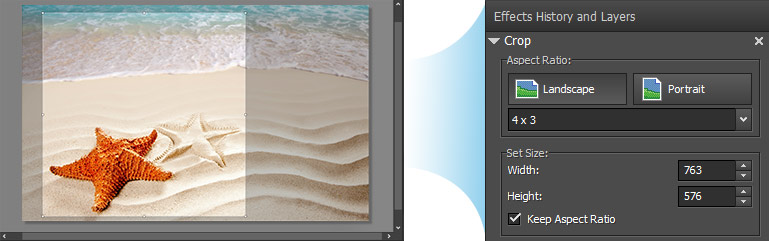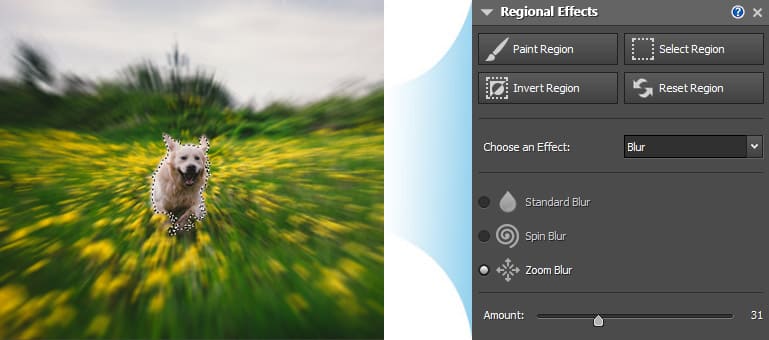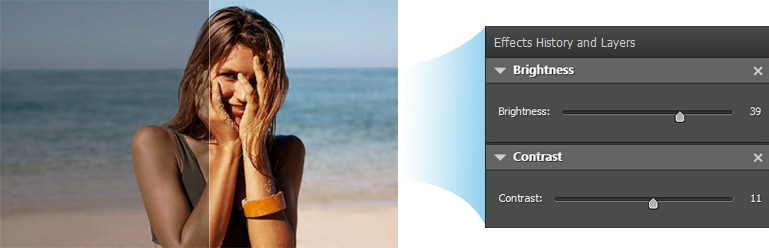Buy PhotoPad Professional Photo Editing Software Editing Photos
Has Never Been Easier
Elevate Your Edits with Premium Tools PhotoPad is a professional and easy to use photo editor. PhotoPad allows you to edit and apply effects to photos and other images as well as create graphic art from scratch. When editing photos you can crop, rotate and resize and, if required, add effects like sepia tones, red eye reduction as well as the ability to change the hue, saturation and brightness levels plus more.  | PhotoPad Features - Crop, rotate and flip photos and images.
- Load gif, jpg, psd, png, bmp picture formats and more.
- Edit hue, saturation, brightness and contrast.
- Apply effects such as sepia tones, greyscale, red eye reduction and more.
- Preview effects before applying.
- Easy deletion of each applied effect without removing other applied effects.
- PhotoPad can be added to your right click menu for easy access.
|
|
Resize and Crop Use the crop tool to make a rectangular photo square or to focus on one portion of your photograph. It's also easy to resize your photo for the web or for print using the resize tool. |
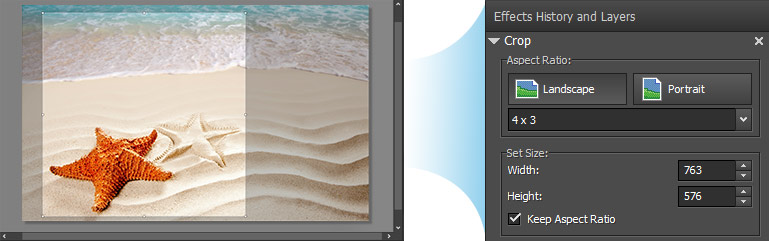 |
Regional Effects Regional Effects is a powerful tool which gives you the ability to apply effects and filters to selected portions of your photo. Select a part of your image and apply an effect or use the paint brush to paint an effect onto part of your picture. | 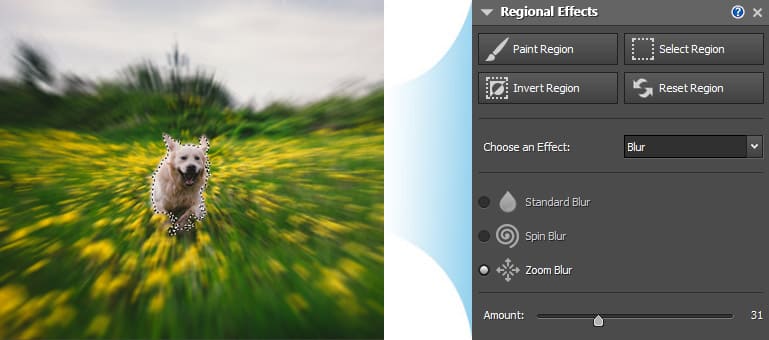 |
Brightness and Contrast Sometimes photos turn out either too bright or too dark. The Brightness and Contrast tools let you make simple adjustments to the tonal range of an image. |
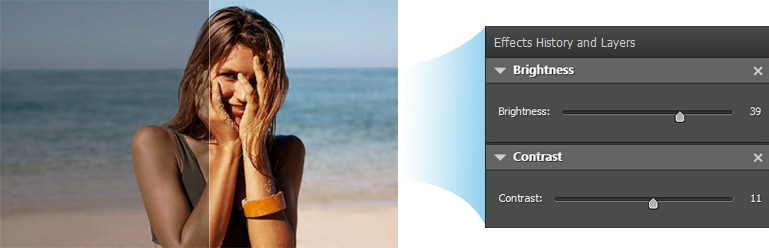 |
Resize with Super Resolution PhotoPad uses AI and Machine Learning when resizing your pictures to a higher resolution. Upscale your pictures while maintaining dazzling image quality. Enhance photo size and resolution. |
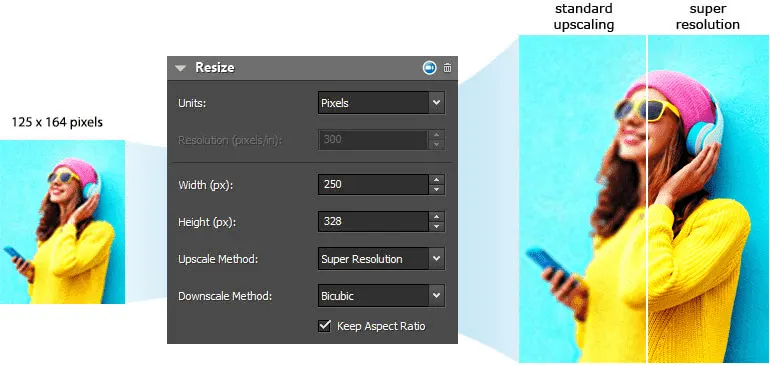 |
|
System Requirements - Windows 7/8/8.1/10/11
- See Win 98, Win 2000 and Win XP/Vista to download software compatible with earlier versions of Windows.
- macOS 10.5 or above
| |
|