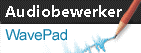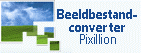I'm getting vertical lines when printing from PhotoPad. How can I fix this?Vertical lines in printed images can often be caused by low-quality print settings. To resolve this issue, try the following steps:
By following these steps, you should be able to reduce or eliminate the vertical lines when printing from PhotoPad. If the issue persists, please provide more details about your printer model, the specific print settings you're using, and the type of image you're trying to print.
Terug naar PhotoPad Afbeeldingsbewerker Technische ondersteuning | Proberen PhotoPad AfbeeldingsbewerkerDownload PhotoPad Afbeeldingsbewerker gratis. Als u de software uit eerste hand ziet en gebruikt, kunt u de meeste vragen beantwoorden |