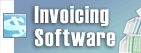Can I rotate, flip, or do other basic edits when converting using Prism?Yes. You can do this using the Video Effects window
Please note that these settings can be applied to batch conversions as well.
Back to Prism Video Converter Express Edition Technical Support | Try Prism Video Converter Express EditionDownload Prism Video Converter Express Edition free. Seeing and using the software first hand can answer most questions |