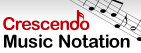How can I determine which format I should use in converting video to post on a website?The best file format depends on the website and the end user. Please look at the list below for common file formats and information on them. Websites such as YouTube also list acceptable formats. It is always advisable to see what the site you are using recommends.
Back to Prism Video Converter Express Edition Technical Support | Try Prism Video Converter Express EditionDownload Prism Video Converter Express Edition free. Seeing and using the software first hand can answer most questions |