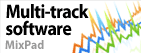After conversion my audio is out of sync with the videoPlease change your Bitrate options. You may need to experiment with different Bitrates to get the correct result.
Back to Prism Video Converter Express Edition Technical Support | Try Prism Video Converter Express EditionDownload Prism Video Converter Express Edition free. Seeing and using the software first hand can answer most questions |