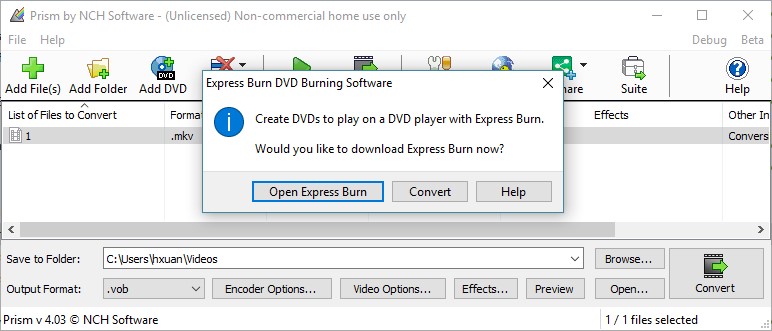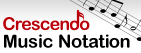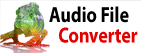How can I convert to .vob to put on DVDs?You may convert your files from any supported format to .vob format using Prism.
You will be presented with the option to either install/use our Express Burn software to burn your files to a video DVD or to convert your files to .vob format:
Selecting Open Express Burn will open Express Burn and allow you to burn a Video DVD, while selecting Convert will convert your file(s) to .vob format
| Prøve Prism Video Fil OmformerLast ned Prism Video Fil Omformer gratis. Å se og bruke programvaren første hånd kan svare på de fleste spørsmål |