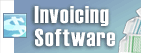I received an error 'Could not set up output file'.This means that Prism doesn't have write access to the output folder. This is most likely caused by Windows User Account Control feature.
Solutions
- The easiest solution is to create a new folder, then select this folder in Prism as your output folder.
- Click the Browse button at the bottom of the window and select the new folder.
- Another solution is to run Prism as administrator.
- Right click on the Prism program icon and select Run as administrator from the dropdown menu.
- This will cause the program to run as an administrator and have write access to most folders.
- Please Note: If the user is restricted, you will need to enter the admin password.
Powrót do Konwerter plików wideo Prism Pomocy technicznej |