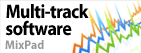How can I make the video file size smaller?Try one of the following options. You may want to try all of them to see what works best for your video.
- Convert the video to .flv or .mp4, they both have small file sizes.
- Resize the video dimensions in the Video Output Options window.
- Click on the Video Options button at the bottom of the window
- Check the Resize Video checkbox
- Check the Constrain Proportions checkbox to avoid distortion
- Enter the new Width and Height
- Click OK to save your edits
- Change the video Bitrates to a lower value. Lowering the Bitrate compromises the quality but creates a smaller file size.
- Click the Encoder Options button at the bottom of the window
- Select a lower Average bitrate and a lower Maximum bitrate
- Click OK to save your changes
Powrót do Konwerter plików wideo Prism Pomocy technicznej |