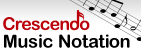Can I rotate, flip, or do other basic edits when converting using Prism?Yes. You can do this using the Video Effects window
- Choose your output format
- Click on the Effects button in the lower portion of the window
- The Rotate and Flip tab has flip and rotate options.
- The Color Change tab has basic editing features.
- Brightness
- Contrast
- Gamma
- Black and White filter
- Negative filter
- Sepia filter
- The Text Caption tab allows you to add a title or caption to the video.
- The Watermark tab allows you to add a watermark to the video.
- The Edit Video tab give you the option to open your video in VideoPad, a fully featured video editor.
- Click OK to save your edits
Please note that these settings can be applied to batch conversions as well.
Powrót do Konwerter plików wideo Prism Pomocy technicznej |