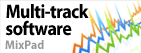How can I encode a video using DivX?There are several DivX encoders, including:
Prism comes with alternative implementations of MPEG-4 and H.264, which means DivX is not needed to achieve the same results. To use the implementations that come with Prism:
If you prefer to use the DivX MPEG-4 or H.264 encoder implementations, or if you want to encode HEVC, it can be done using the following steps:
| Spróbuj Konwerter plików wideo PrismPobierz Konwerter plików wideo Prism za darmo. Oglądanie i używanie oprogramowania z pierwszej ręki może odpowiedzieć na większość pytań |