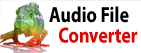What can I do if Prism can't convert my video file, or if the resulting file is played incorrectly?Try adjusting your settings to the following and converting the file again.
For .avi files, make sure that the source file is playing accurately in Windows Media Player. If it is not, try the following.
| Spróbuj Konwerter plików wideo PrismPobierz Konwerter plików wideo Prism za darmo. Oglądanie i używanie oprogramowania z pierwszej ręki może odpowiedzieć na większość pytań |