 |
| Top Features | 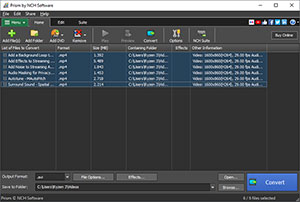 | ||
See how Prism can work for youThis video file converter delivers power & simplicity in onePrism is a highly-tuned video converter that will convert your video files with perfect output quality at high speed. It supports all the popular video formats, and works perfectly for almost all popular video players including the iPod touch, iPod classic, iPod nano, iPhone, Apple TV, PSP, PS3, Creative Zen, iRiver PMP, various video mobile phones and many other digital video players. | |||
Add video to convertConvert a range of different video types Prism supports all popular video formats including AVI, MOV, WMV, FLV, MKV, MOD, ASF, MPEG1, MPEG2, MP4, 3GP, and more. All you drag and drop your video files into Prism and you're ready to convert.  Convert to the format of your choicePowerful settings for video and audio encoding 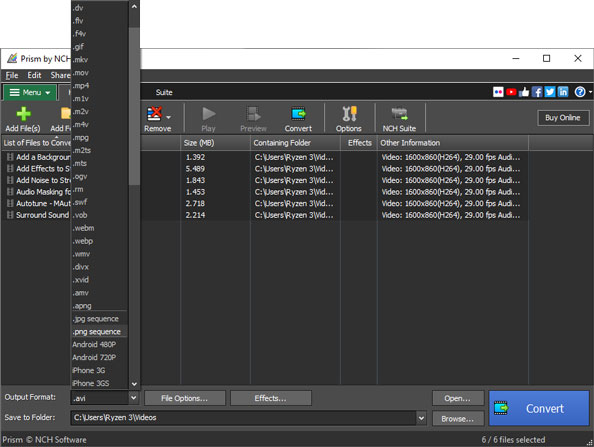 Choose from advanced settingsPowerful settings for video and audio encoding Choose from a wide variety of encoder options to create the perfect sound for your desired output. 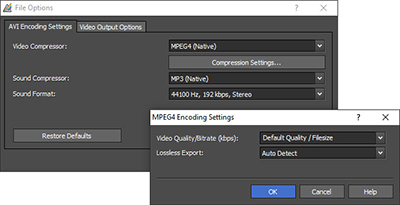 Quickly Convert Your Video FilesThe Prism video converter is fast and efficient. 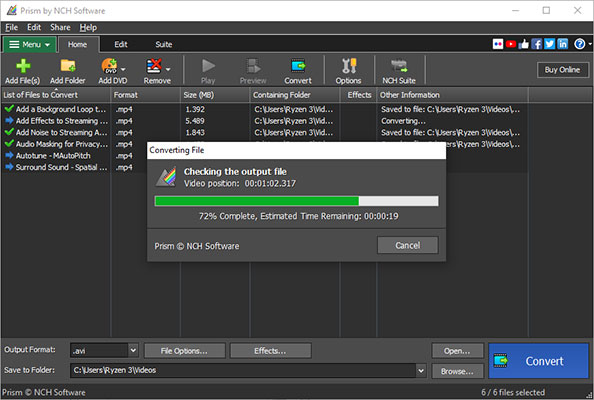 Add Watermarks & Other Effects to Your VideosThe Prism Video converter allows you to place watermarks in your videos, edit colors, rotate and flip your videos and add text captions. 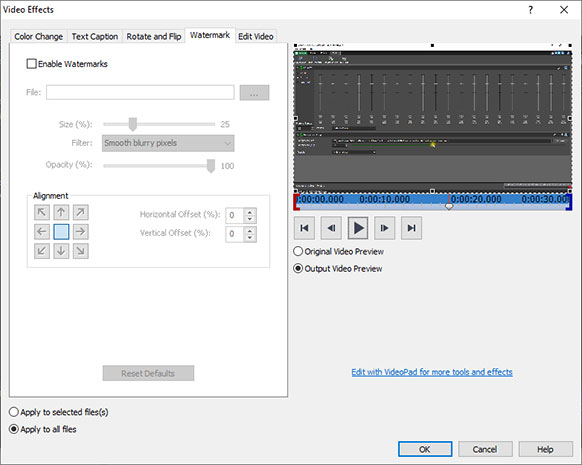 Take advantage of your media devices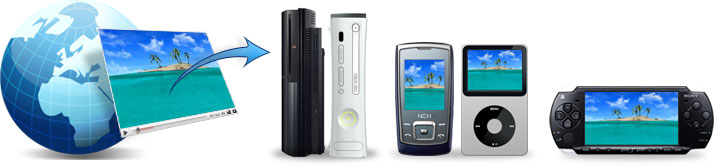 Show off your videos virtually anywhere Prism lets you convert your video files to supported formats for iPod, iPhone, mobile phones, Sony PSP, PlayStation 3 and XBox 360. Show your videos off to family and friends. Just select the device you want to download your video for (eg: iPhone) and hit the download button. Its that easy. Like what you see?
| |||