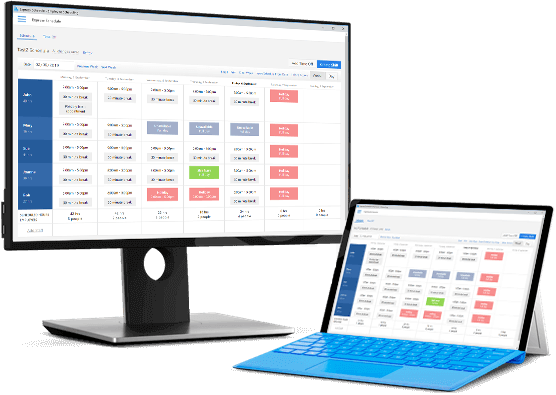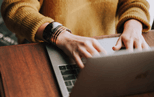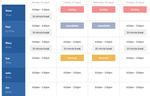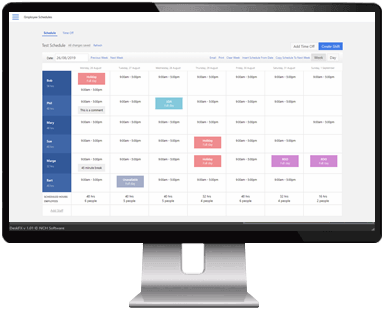Effortlessly manage your entire staff schedule, in one place. |
Save your business time and money. Streamline your workflow with Express Schedule staff scheduling software. Create, edit and share work rosters with your team members. | - Simple shift planning via an easy drag & drop interface
- Add time-off, sick leave, break entries and holidays
- Email schedules directly to your employees
|
Get it Free. A free version of Express Schedule Employee Scheduling Software is available for non-commercial use. If you will be using Express Schedule at home you can download the free version here. |
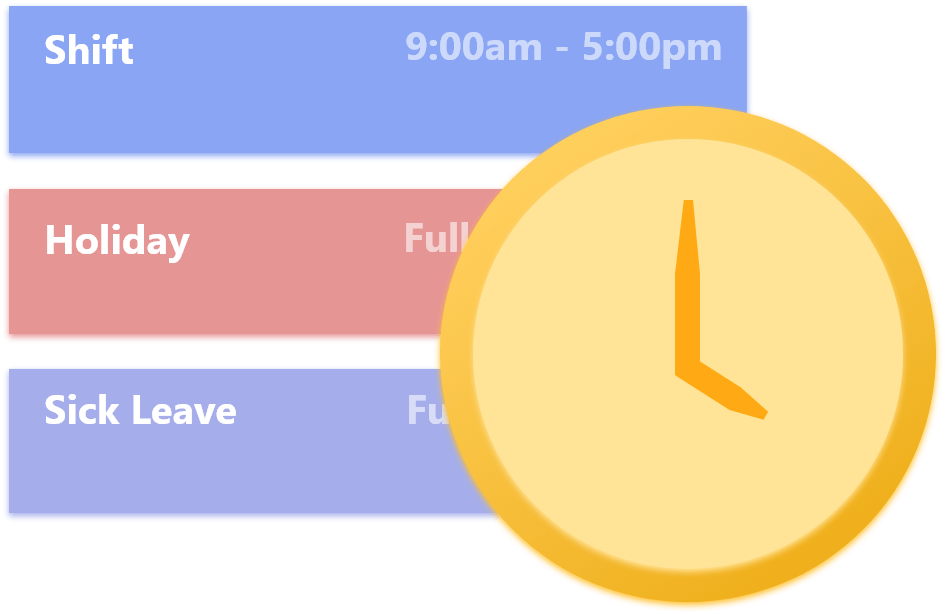 | Employee Scheduling Features - Craft the perfect schedule using the intuitive drag & drop interface
- Copy schedules from previous weeks to save time
- Easily create recurring schedules to save yourself time and effort
- Add & edit shifts of any duration by typing directly into the calendar
- Print your roster in one click
- Email schedules to individual employees or the entire staff
- Add comments, reminders and notices to the schedule
- Ability to add all common forms of time-off, such as vacations, unavailability, maternity leave and more
- Supports multiple shifts, breaks and leave entries for a staff member on the same day
- Use your existing email client, such as Outlook, Thunderbird, etc. to send emails.
|
|
Easy Scheduling Software Create your first schedule in seconds by entering your shifts directly into the grid. Simply click on a grid square and start typing to begin adding shifts or comments to that staff member. | 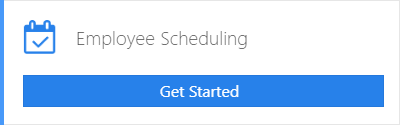 |
|
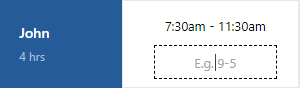 | Smart Shifts Our intelligent grid makes it a breeze to enter shifts. Simply click on a cell, type your shifts in any of the below formats, and hit enter. We'll handle the formatting for you. - *9 - 5* ✔
- *9.30 - 5* ✔
- *Nine to five* ✔
- *9:30 to 5:45* ✔
|