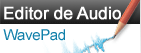When I add a new slide, it always appears at the beginning of the timeline. Is there a way to adjust this so that new slides are added to the end instead?To change this please use the following steps:
| Pruebe PhotoStage, creador de presentaciones fotográficasDescargar PhotoStage, creador de presentaciones fotográficas gratis. Ver y usar el programa de primera mano puede responder a la mayoría de las preguntas |